Microsoft made it easier to install Linux subsystem for Windows
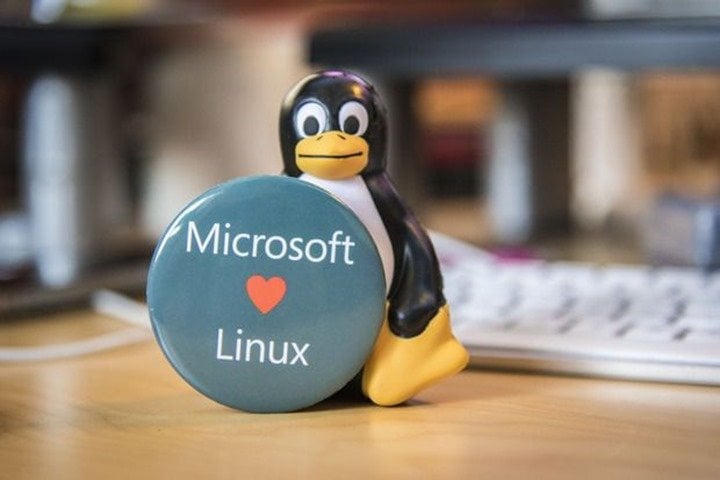
Microsoft has made it easier to install a secondary Linux system for its main operating system. According to the source, in fresh versions of Windows Insider Preview, you can carry out the installation by prescribing a single value in the command line. A little later, the company itself came out with an official confirmation that such an opportunity is now available in Windows 10 above 2004 and in Windows 11.
To carry out the procedure, the user now only has to enter the console on behalf of the administrator and register the wsl.exe --install command there. Previously, this required fixing options in the settings and adding third-party software. At the moment, the process is taking place in an automated mode, then you only need to restart the PC. By default, Linux Ubuntu will be installed on the computer, but the user will be able to select other assemblies from the list given.
At the same time, several more commands will become available to the user, including updating the Windows Linux Subsystem kernel or rolling back to its previous version, as well as viewing WSL configuration data.
To carry out the procedure, the user now only has to enter the console on behalf of the administrator and register the wsl.exe --install command there. Previously, this required fixing options in the settings and adding third-party software. At the moment, the process is taking place in an automated mode, then you only need to restart the PC. By default, Linux Ubuntu will be installed on the computer, but the user will be able to select other assemblies from the list given.
At the same time, several more commands will become available to the user, including updating the Windows Linux Subsystem kernel or rolling back to its previous version, as well as viewing WSL configuration data.
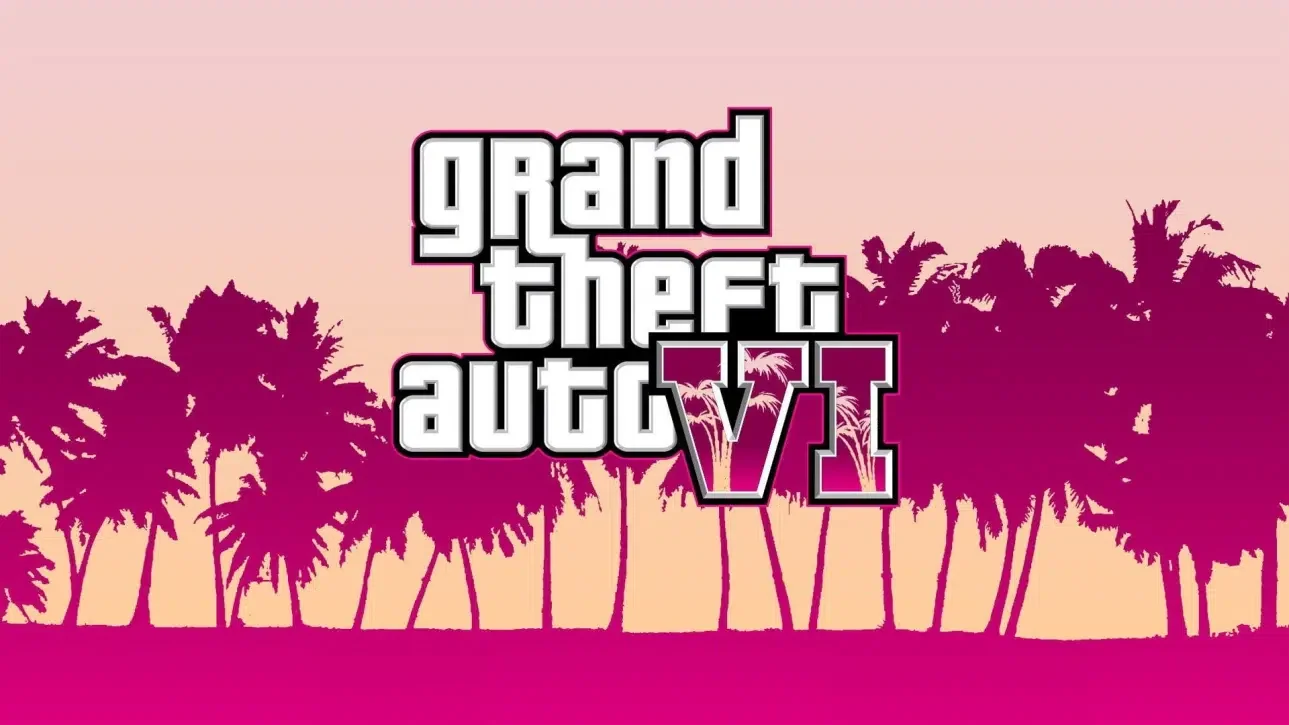




There are no comments yet :(