Windows 10 will have a default blocking of potentially unwanted software from August

Over the past several years, Microsoft has been actively working to improve the functionality of system protection. So, after the May 2020 update, Windows 10 received a function to disable potentially unwanted applications (PUA). This type of software is a category of programs that can reduce the performance of a PC, display banners with advertisements, and install third-party software that is potentially dangerous to the operation of the system. Usually PUA is installed along with the main software in cases where the user does not remove the corresponding checkboxes in the installer. These programs include adware, torrent clients (for corporate PCs), miners, and applications with a low reputation.
Last year, Windows 10 gained PUA blocking through SmartScreen Filter. This August this option will be implemented in builds of system 2004 and higher by default.
To activate the lock on his own, the user should go to the "Windows Security" section, where to find the "Application and browser management" item and then click the "Reputation-based protection settings" tab. This is where you can enable or disable PUA blocking, as well as decide whether you need to block programs directly, downloading them, or all together. The application blocking option will find malware that has already been downloaded and installed using the Windows security system, and this will be done regardless of the browser in which the download was made. Download blocking is available only in the proprietary Microsoft Edge Internet browser.
After PUA is detected, the system will notify the user, and the user will have to take measures to eliminate it in the "Protection against viruses and threats" section.
Last year, Windows 10 gained PUA blocking through SmartScreen Filter. This August this option will be implemented in builds of system 2004 and higher by default.
To activate the lock on his own, the user should go to the "Windows Security" section, where to find the "Application and browser management" item and then click the "Reputation-based protection settings" tab. This is where you can enable or disable PUA blocking, as well as decide whether you need to block programs directly, downloading them, or all together. The application blocking option will find malware that has already been downloaded and installed using the Windows security system, and this will be done regardless of the browser in which the download was made. Download blocking is available only in the proprietary Microsoft Edge Internet browser.
After PUA is detected, the system will notify the user, and the user will have to take measures to eliminate it in the "Protection against viruses and threats" section.
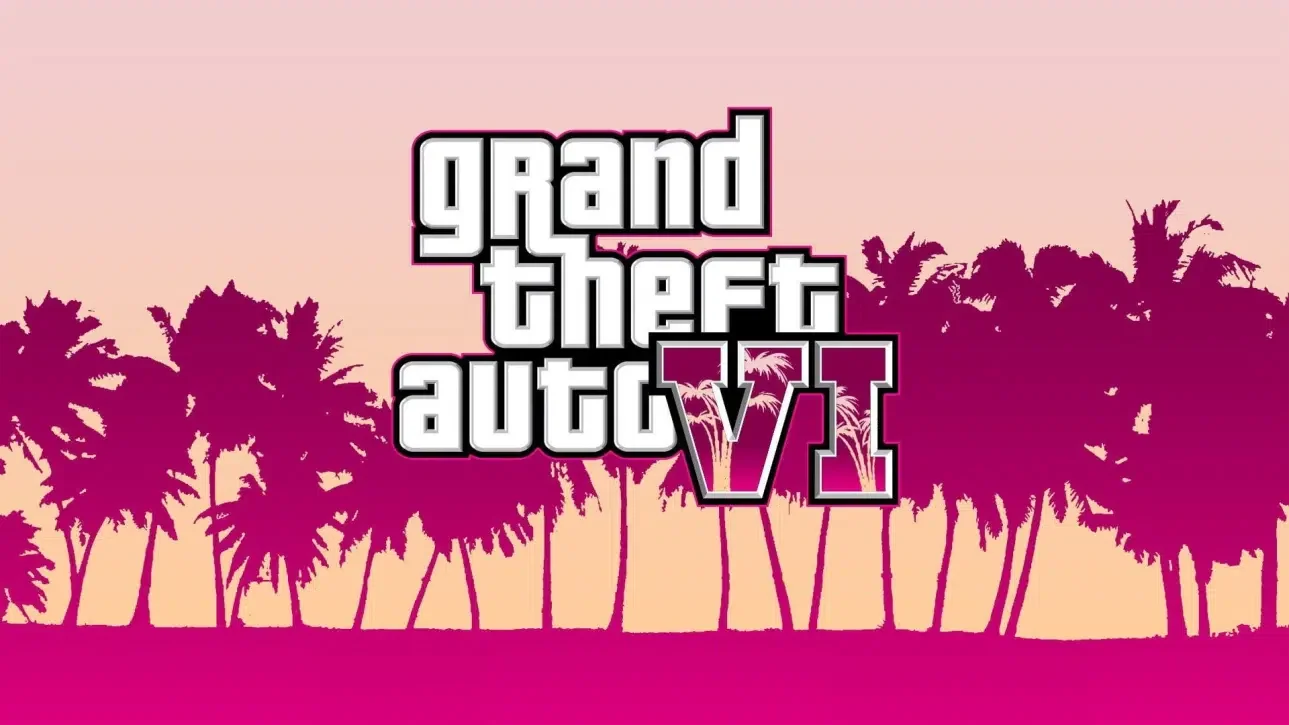




There are no comments yet :(