There is a new widget for the Google Photos app

A new update to the Google Photos app brings a useful feature. This is a homescreen widget available for devices running Android OS 10, 11 and 12.
To activate the option, the user must select the "Your Memories" widget. This will bring up a 2 x 2 rounded-edge image on the desktop, spanning four icons. If desired, the user can increase it.
Along with the picture itself, the date on which the picture was taken will also be indicated in the center of the widget. All images will be aligned to the left, with a single click, their full version will open, and with a second click, you will be able to view a selection of photos for certain events.
The new version 5.53 is already available for most devices. If the function does not appear, then you need to close Google Photos and reopen the application.
To activate the option, the user must select the "Your Memories" widget. This will bring up a 2 x 2 rounded-edge image on the desktop, spanning four icons. If desired, the user can increase it.
Along with the picture itself, the date on which the picture was taken will also be indicated in the center of the widget. All images will be aligned to the left, with a single click, their full version will open, and with a second click, you will be able to view a selection of photos for certain events.
The new version 5.53 is already available for most devices. If the function does not appear, then you need to close Google Photos and reopen the application.
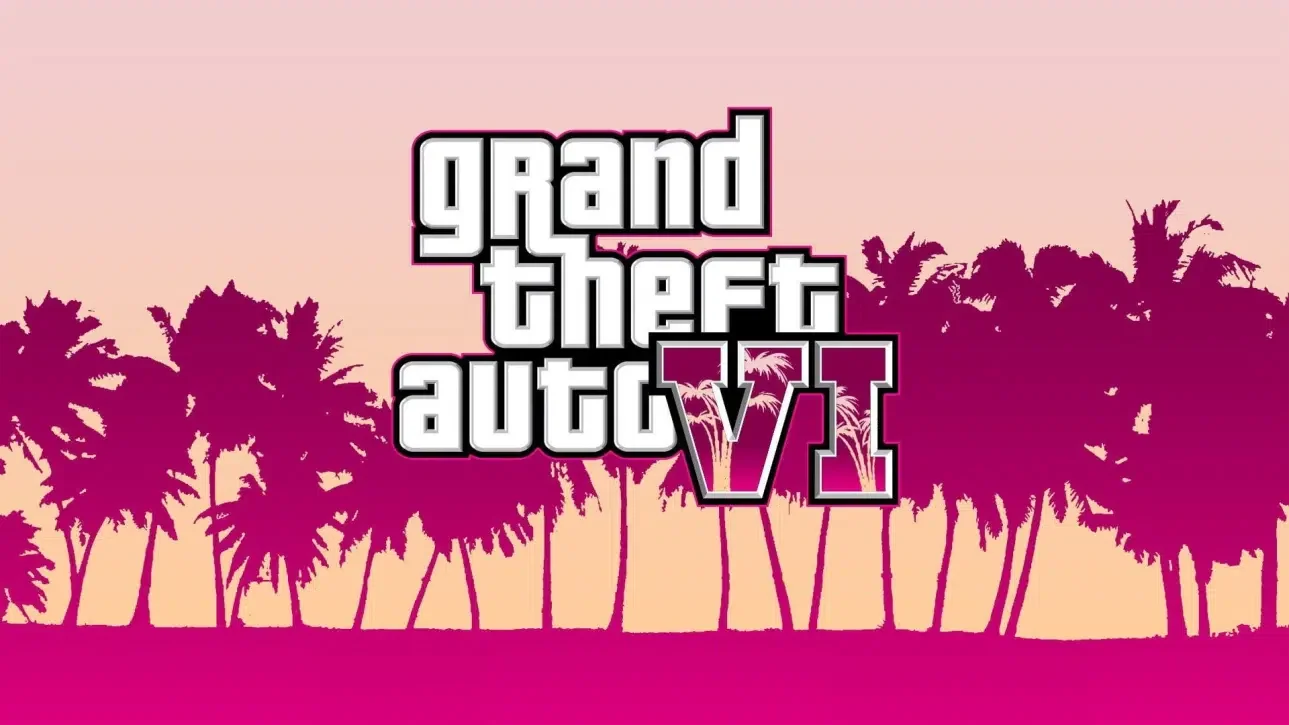




There are no comments yet :(