ADB and Fastboot can now be quickly installed on stationary OS

ADB and Fastboot are common tools that are widely used to develop and modify Android. Now they can be easily installed on Windows, macOS, Linux and Chrome OS in the shortest possible time.
Previously, there was no way to install utilities without downloading the entire Android SDK. However, from the moment Google starts publishing the Platform Tools SDK, it can be done in a couple of minutes.
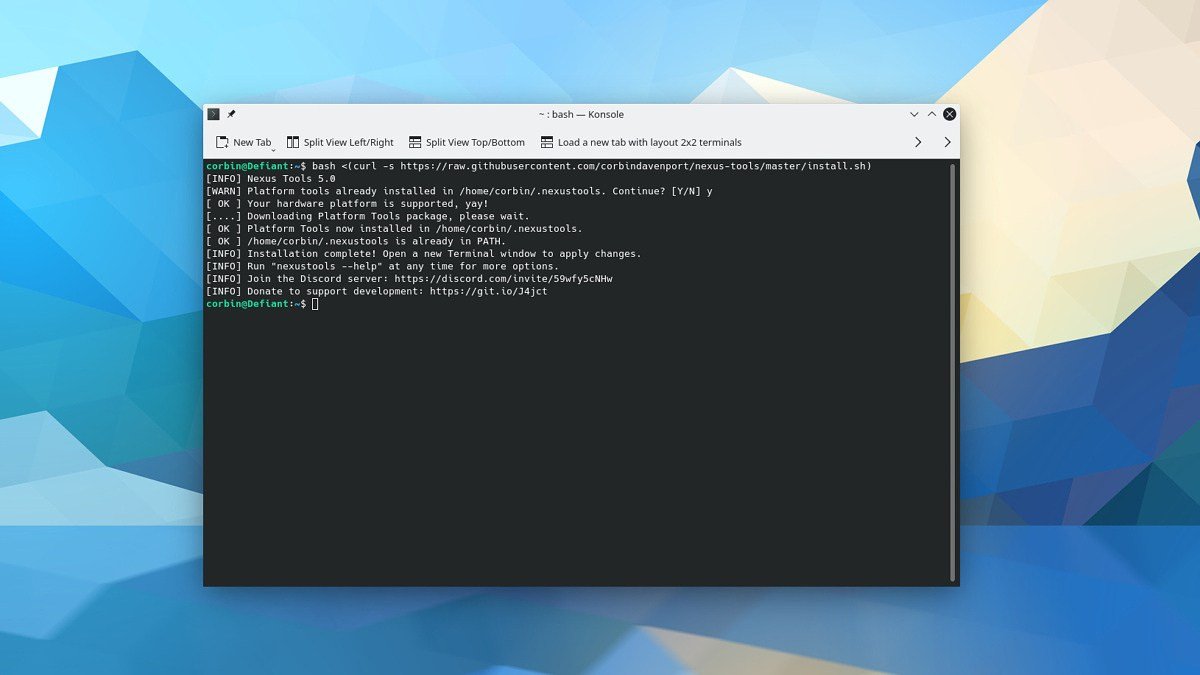
An even easier way to install the toolkit on any PC is Nexus Tools. This program was born back in 2013, it implied the installation of ADB and Fastboot with one click of the mouse, while at that time Google did not offer downloading files separately. The user had the ability to simply enter a command into Terminal (or PowerShell for Microsoft's OS). Next, Nexus Tools downloaded the latest version of the SDK Platform Tools package to the home directory and added everything needed to the OS path variable. Then ADB, Fastboot and other utilities were launched in standard mode.
Now the developers have taken care of the release of Nexus Tools 5.0, which received a redesigned codebase and original Windows support. Fresh assembly for "Windows" functions identically to the utility for Linux and macOS, while it can download and install software that is not required for other operating systems. Nexus Tools can also be installed in the same folder where the SDK tools are located - this makes it possible to update ADB and Fastboot at any time when running nexustols -i.
Nexus Tools code is also available for GitHub in open-source software format.
Previously, there was no way to install utilities without downloading the entire Android SDK. However, from the moment Google starts publishing the Platform Tools SDK, it can be done in a couple of minutes.
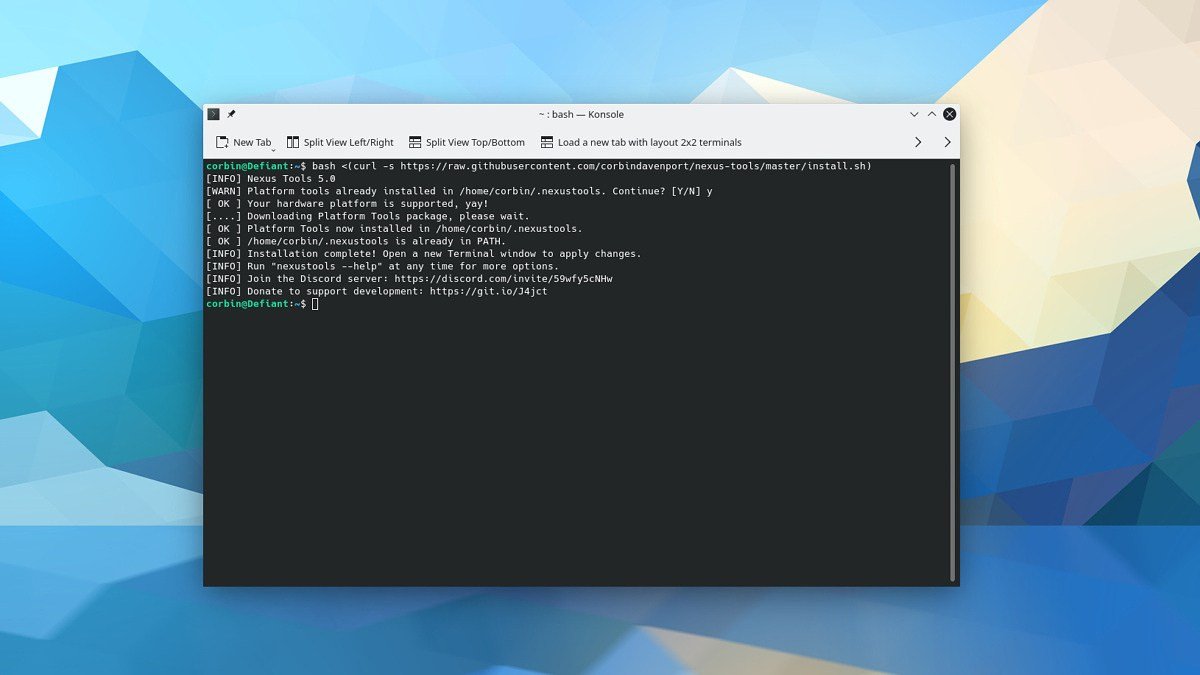
An even easier way to install the toolkit on any PC is Nexus Tools. This program was born back in 2013, it implied the installation of ADB and Fastboot with one click of the mouse, while at that time Google did not offer downloading files separately. The user had the ability to simply enter a command into Terminal (or PowerShell for Microsoft's OS). Next, Nexus Tools downloaded the latest version of the SDK Platform Tools package to the home directory and added everything needed to the OS path variable. Then ADB, Fastboot and other utilities were launched in standard mode.
Now the developers have taken care of the release of Nexus Tools 5.0, which received a redesigned codebase and original Windows support. Fresh assembly for "Windows" functions identically to the utility for Linux and macOS, while it can download and install software that is not required for other operating systems. Nexus Tools can also be installed in the same folder where the SDK tools are located - this makes it possible to update ADB and Fastboot at any time when running nexustols -i.
Nexus Tools code is also available for GitHub in open-source software format.
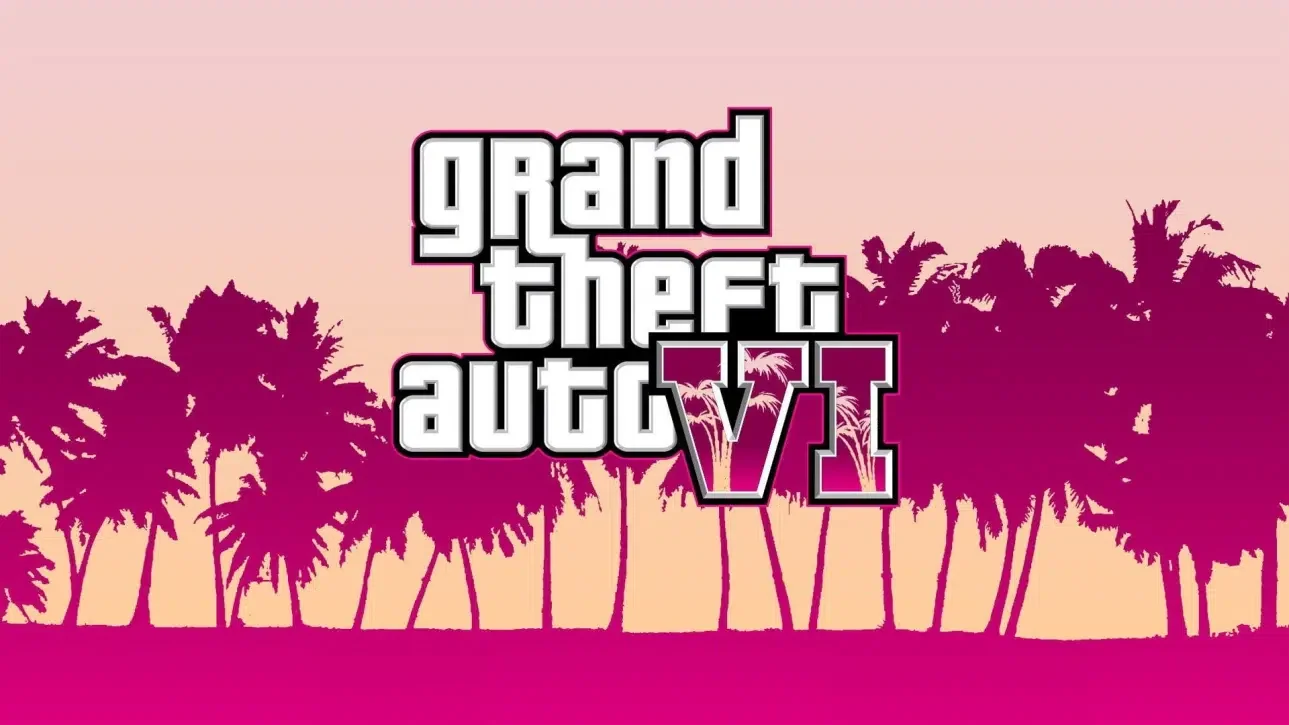




There are no comments yet :(