Microsoft begins to implement updated user interface for Office programs

This week, Microsoft kicks off the introduction of the updated interface in the Office suite of applications. Before that, it was available exclusively to members of the Office Insiders testing project, and in the near future, Office 365 and Office 2021 owners can also try it out.
The interface will follow the visual transformations of Windows 11. Programs will have a rounded ribbon bar design, and some buttons will also change. In addition, the application package will receive support for a light or dark theme, depending on user settings on the system.
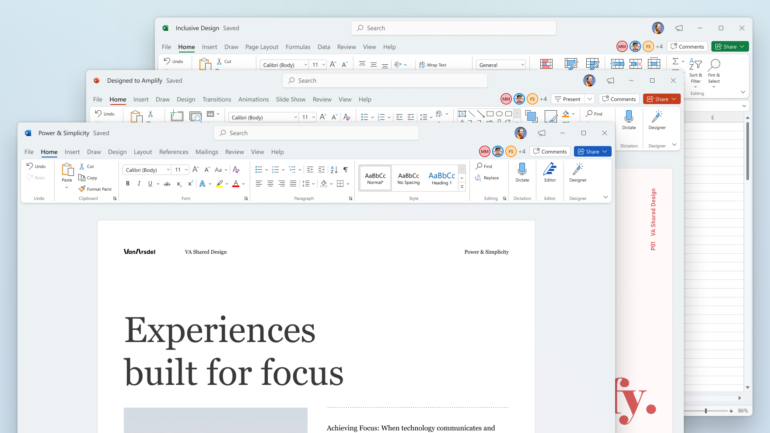
The interface is turned on / off by clicking the megaphone logo at the top right of the application window for Word, Excel, PowerPoint and OneNote. All owners of the new OS can already use it. For half of the users, the mode is activated automatically.
Most of the innovations in the appearance of the interface are cosmetic in nature, although earlier the developers wanted to act more radically. Specifically, Microsoft wanted to switch to a command bar instead of the classic ribbon interface. In 2020, the company said it would take 1-2 years to make major changes.
The interface will follow the visual transformations of Windows 11. Programs will have a rounded ribbon bar design, and some buttons will also change. In addition, the application package will receive support for a light or dark theme, depending on user settings on the system.
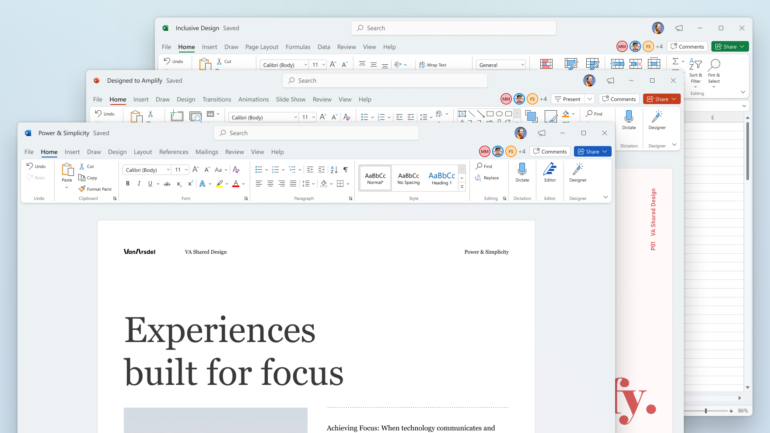
The interface is turned on / off by clicking the megaphone logo at the top right of the application window for Word, Excel, PowerPoint and OneNote. All owners of the new OS can already use it. For half of the users, the mode is activated automatically.
Most of the innovations in the appearance of the interface are cosmetic in nature, although earlier the developers wanted to act more radically. Specifically, Microsoft wanted to switch to a command bar instead of the classic ribbon interface. In 2020, the company said it would take 1-2 years to make major changes.
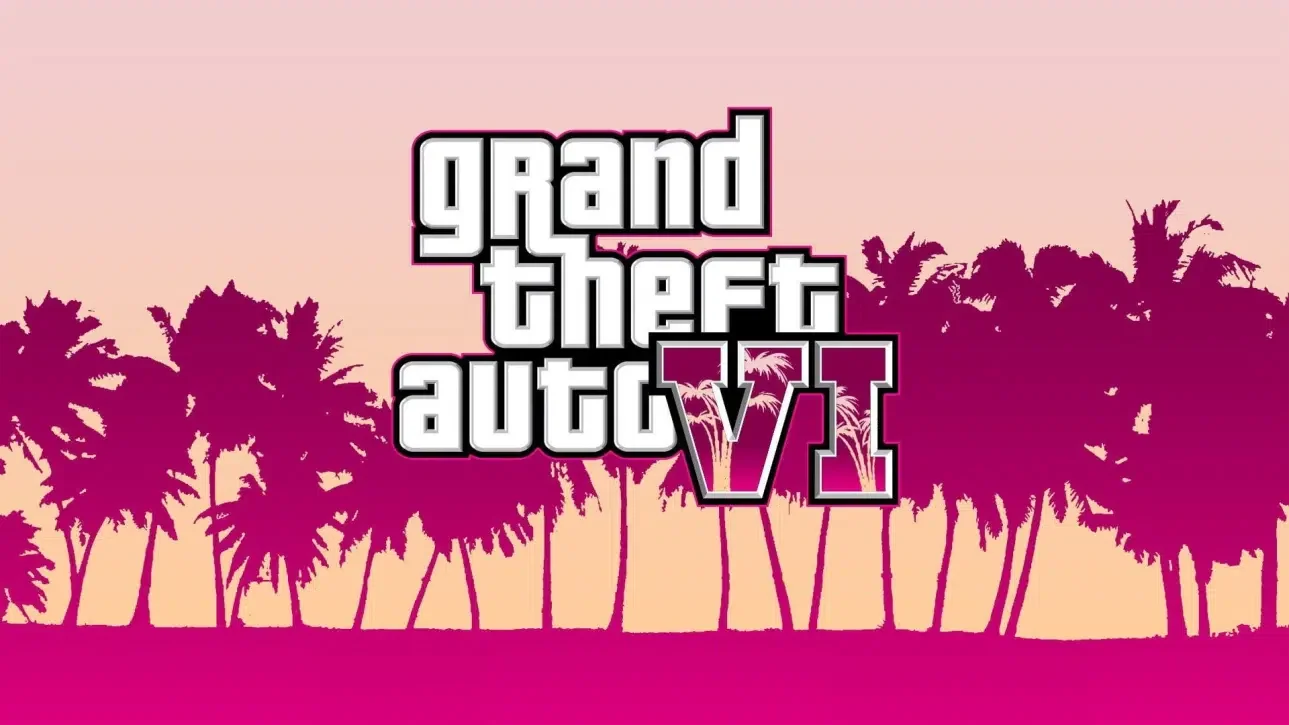




There are no comments yet :(