Google Chrome interface made more convenient

Google Chrome has recently been updated to version 99. Now the browser has one change in the interface, designed to improve usability.

We are talking about combining the keys to call bookmarks and the list for reading. Now, to call them, you need to click on the button that looks like a rectangle filled in on the right side. Upon navigating, the user will see a reading list with the option to add an open page, mark items as read, and remove unwanted content. There is also an option to go to the list of bookmarks to view saved sites.
This feature can already be used by all owners of the desktop version of Chrome 99. At the same time, the developers have left the possibility of returning to the old version of displaying bookmarks and the reading list. To do this, go to chrome://flags and type “side-panel” in the search bar, and then disable the function of the same name. Next, you need to restart the browser, and when you start it again, everything will look the same as before.

We are talking about combining the keys to call bookmarks and the list for reading. Now, to call them, you need to click on the button that looks like a rectangle filled in on the right side. Upon navigating, the user will see a reading list with the option to add an open page, mark items as read, and remove unwanted content. There is also an option to go to the list of bookmarks to view saved sites.
This feature can already be used by all owners of the desktop version of Chrome 99. At the same time, the developers have left the possibility of returning to the old version of displaying bookmarks and the reading list. To do this, go to chrome://flags and type “side-panel” in the search bar, and then disable the function of the same name. Next, you need to restart the browser, and when you start it again, everything will look the same as before.
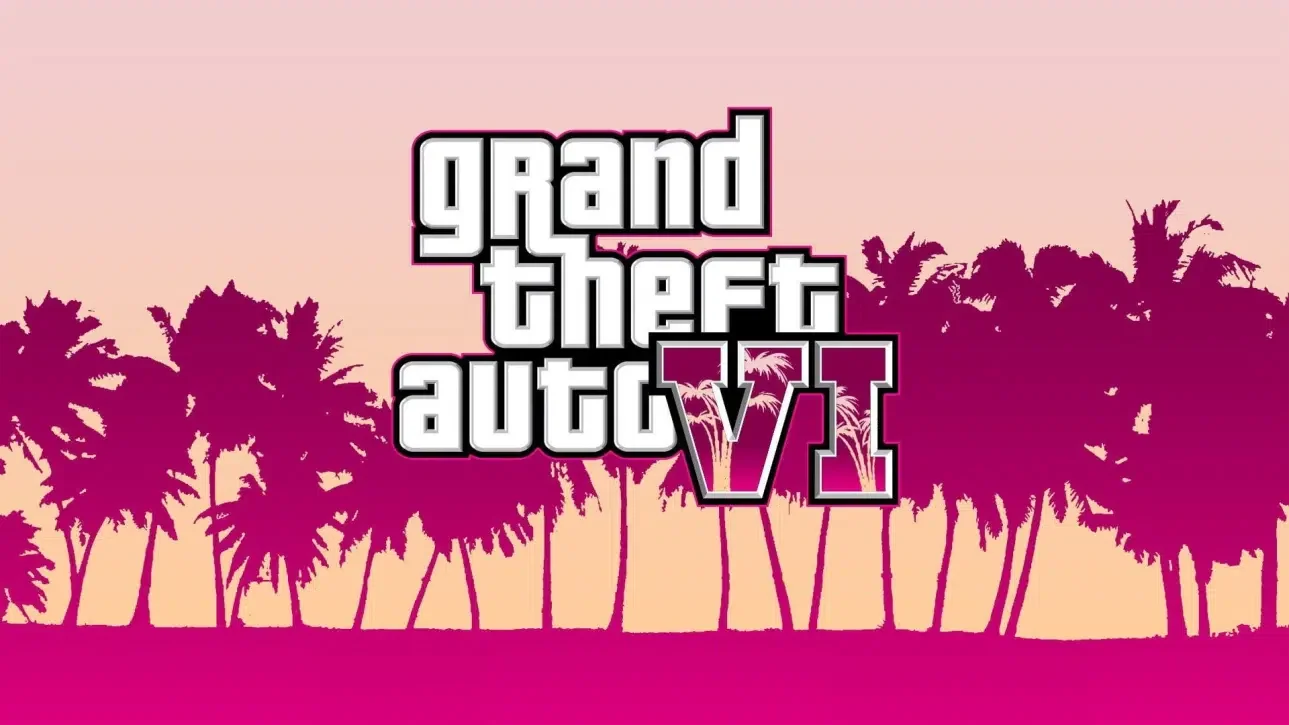




There are no comments yet :(