Google Chrome has a battery saver feature. How is this option activated?

A new feature called Quick intensive throttling after loading has been added to browser version 105. It controls the throttling of background bookmarks. According to Google engineers, this saves almost 10% of the process time.

What is the essence of the function?
Browsers monitor the activity of open tabs through timing. For example, this is how the site monitors scroll changes. In the current version of Chrome, it is already able to slow down background timers, but this happens after a five-minute wait. However, as an experiment, the creators made the wait generally ten seconds. After this time, the timers do not turn off forever, the request frequency is reduced to once per minute. Timers with identical timeouts are merged.
Browser developers have calculated that the inclusion of a new feature can reduce process time by about 10%. This makes it possible to reduce the battery drain of a laptop or mobile device.

To avoid disturbing background processes, Google suggests using alternative options instead of timers that are more accurate in terms of computing power. These include, in particular, web sockets or the EventSource interface, used instead of a server request.
How to activate the option
The feature is available in browser version 105 and higher on Android, ChromeOS, Windows, Mac and Linux.
You can enable the option by clicking on the link below through the address bar:
Next, a page will open where you need to select the required section, focusing on the name of the function, and then click on the drop-down box and set the Enabled value. After that you need to restart your browser.

The feature is currently in experimental mode. If it is considered successful, it will become available by default without performing the above steps.

What is the essence of the function?
Browsers monitor the activity of open tabs through timing. For example, this is how the site monitors scroll changes. In the current version of Chrome, it is already able to slow down background timers, but this happens after a five-minute wait. However, as an experiment, the creators made the wait generally ten seconds. After this time, the timers do not turn off forever, the request frequency is reduced to once per minute. Timers with identical timeouts are merged.
Browser developers have calculated that the inclusion of a new feature can reduce process time by about 10%. This makes it possible to reduce the battery drain of a laptop or mobile device.

To avoid disturbing background processes, Google suggests using alternative options instead of timers that are more accurate in terms of computing power. These include, in particular, web sockets or the EventSource interface, used instead of a server request.
How to activate the option
The feature is available in browser version 105 and higher on Android, ChromeOS, Windows, Mac and Linux.
You can enable the option by clicking on the link below through the address bar:
chrome://flags/#quick-intensive-throttling-after-loading
Next, a page will open where you need to select the required section, focusing on the name of the function, and then click on the drop-down box and set the Enabled value. After that you need to restart your browser.

The feature is currently in experimental mode. If it is considered successful, it will become available by default without performing the above steps.
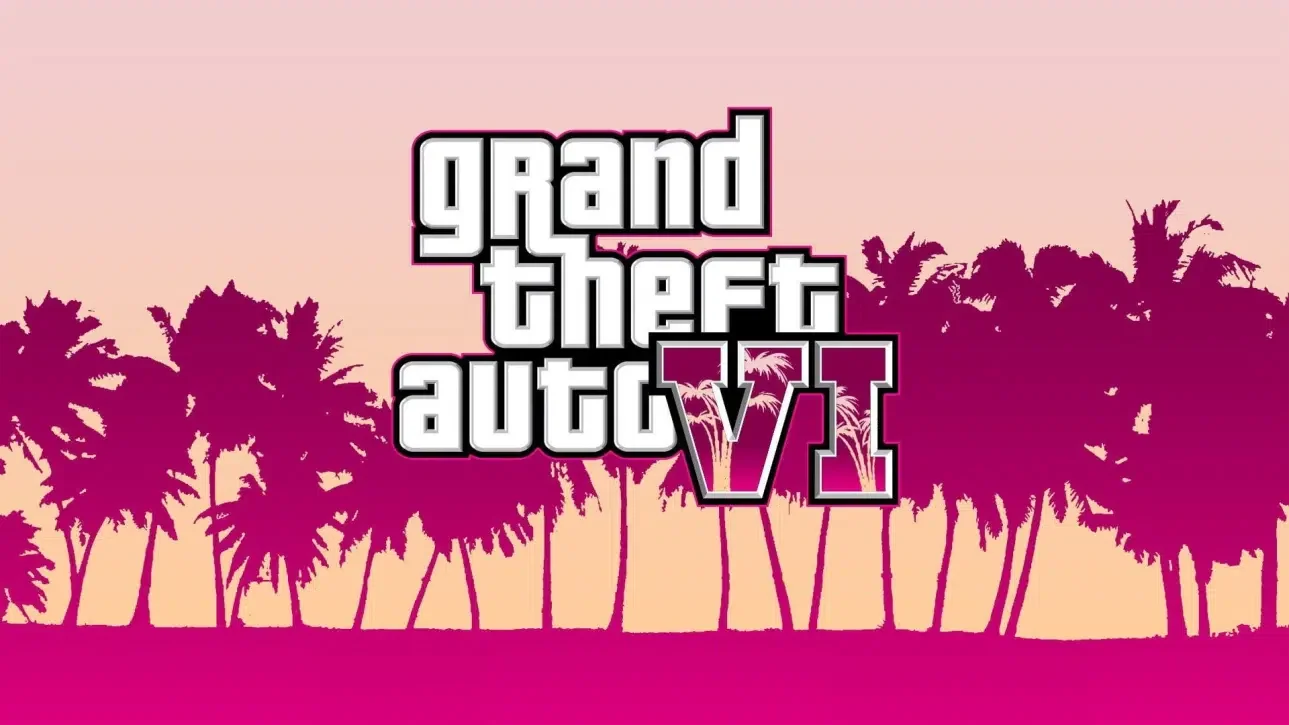




There are no comments yet :(