Google Chrome has a new tab grouping feature

In the browser update, it became possible to combine tabs into groups. This will help to clean up while working on the Internet with dozens of open tabs.
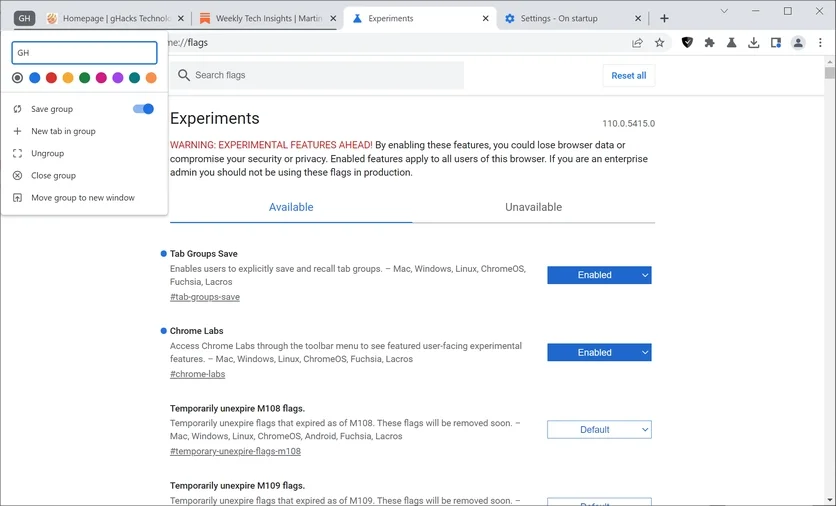
Groups can be saved even when you exit the browser or restart your computer. At the moment, the function can be tested in a preview build of Chrome Canary 110. The user will be able to close the entire group or individual pages without losing information. If you need to reopen the group, you will need to click on its name in the bookmarks bar.
The function can be activated by writing chrome://flags/#tab-groups-save in the address bar and selecting the appropriate option. Next, you just need to restart your browser.

According to various online sources, the feature will appear not only in the stable version of Google Chrome, but also in third-party applications that use the Chromium engine.
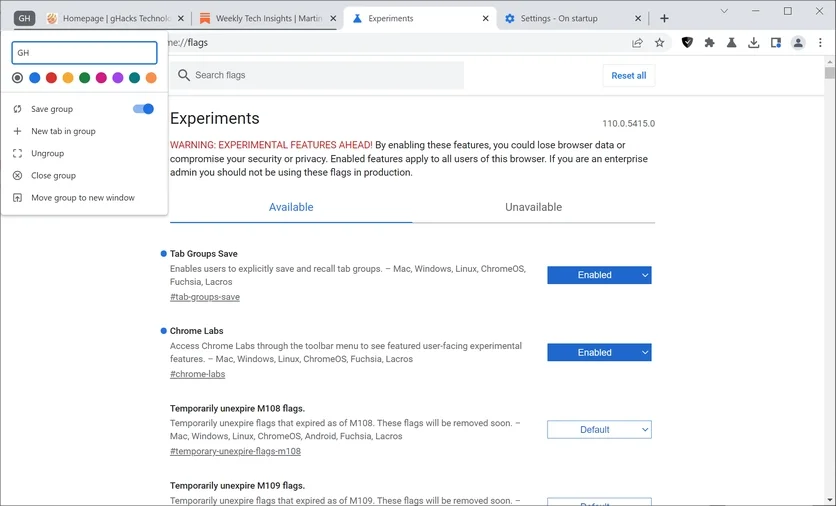
Groups can be saved even when you exit the browser or restart your computer. At the moment, the function can be tested in a preview build of Chrome Canary 110. The user will be able to close the entire group or individual pages without losing information. If you need to reopen the group, you will need to click on its name in the bookmarks bar.
The function can be activated by writing chrome://flags/#tab-groups-save in the address bar and selecting the appropriate option. Next, you just need to restart your browser.

According to various online sources, the feature will appear not only in the stable version of Google Chrome, but also in third-party applications that use the Chromium engine.
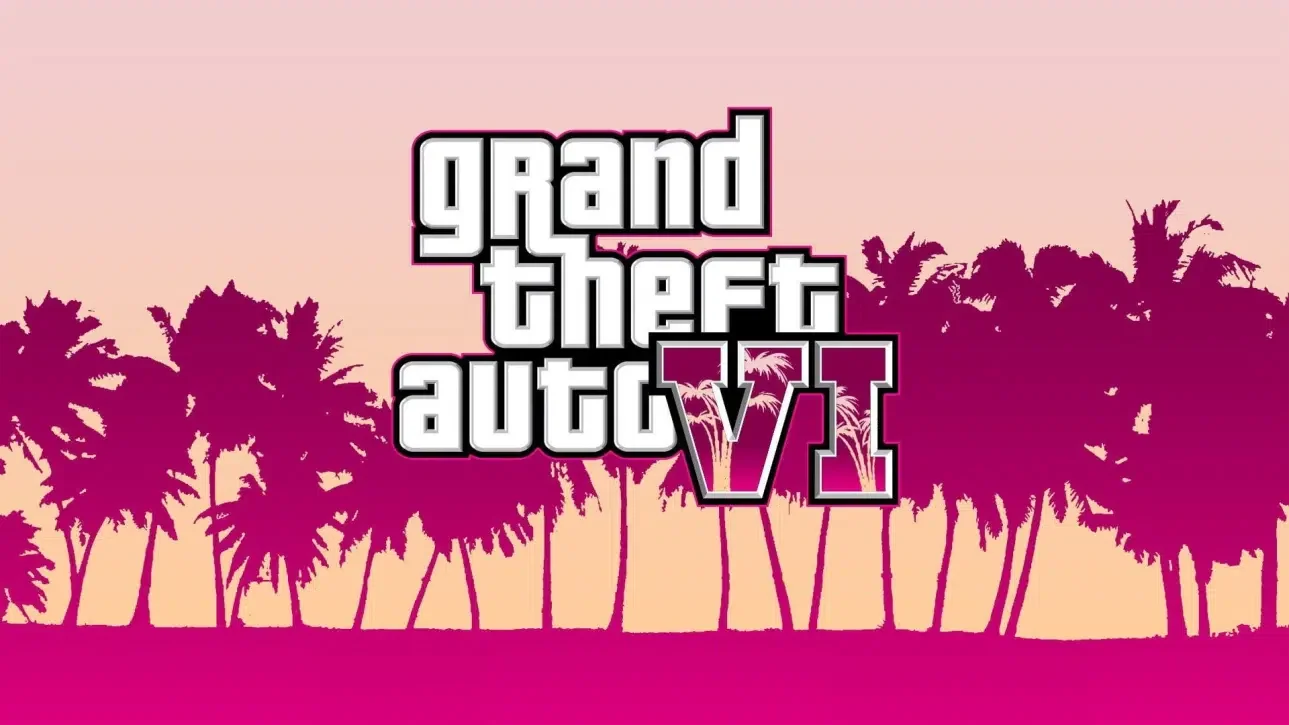




There are no comments yet :(