Next Launcher for android is the brainchild of Go Dev Team, which are known as the developers of
Go Launcher EX, one of the most common launchers at the moment. In all likelihood, together with the work on the main project, the team decided to do something completely new, unique.
The considered shell really turned out extremely original. It boasts an abundance of 3D elements. The settings are rich in different types of animation: for desktop operations and navigation in the main menu. However, the most curious little details that are rarely paid attention in the launcher.
For example, when transferring shortcuts to the desktop, the panel containing icons is moved down, and the pages themselves are formed from above. The user quickly fills the desktop space with sharp, dropping clicks. No less interesting is the ability to select all the icons at once using simple guides on them. Then icons can be moved to another desktop, placed in a folder or deleted altogether. In
Next Launcher there is a grid, but there is little practical need for it, since each icon can be placed in an arbitrary place on the display, and it can also be rotated.
We should also praise the app for excellent optimization. The shell instantly loads and functions significantly faster than the same TouchWiz and
Go launcher. In general,
Next Launcher is a good alternative to Google Start and other desktops. Flexibility in customization, futuristic design and speed of work will delight owners of budget smartphones and tablets.
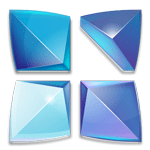



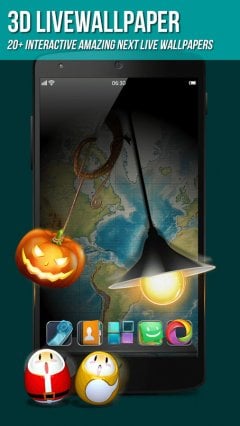








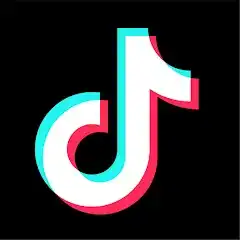
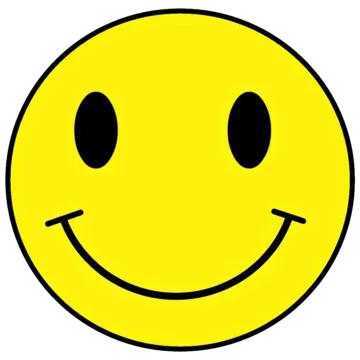



Comments 5