Apex Launcher - is a launcher for Android, which gained popularity thanks to the refined interface and easy to use. This app follows in the path of the classic desktop, as in pure Android, but under the hood you can find a lot of interesting and useful chips.
If you compare the app with
Go Launcher EX, here it is also possible to install themes without any limitations. Want desktop like on iOS? Easy. Simply go to the center and the to choose any of thousands of available options. In addition to the themes you can install themes and icons that greatly enhances the decoration of the workspace.
This customization is not limited, and among the options you can find options such as grid setting, margins, zoom, icons, visual effects and other front-end adjustments. The user is given full freedom to use those or other functions to improve the working space.
There are among options such useful things as fine tuning for folders, the application menu, dock bar, notifications, and backups. To apply the changes do not have to reboot your device, just select the item to Restart
Apex Launcher in the control panel program.
Included with the app you can set the special tool
Apex Notifier. It allows you to display notifications about missed calls, received emails, messages and notifications. In addition to the standard Google programs supports popular instant messenger WhatsApp.
Overall,
Apex Launcher - a good alternative to the various tweakers and krasitelem for smartphones and tablets. A rich selection of themes and various options that help you quickly organize comfortable Desk for every taste.



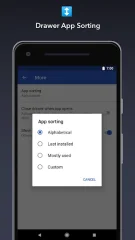
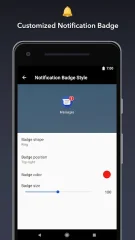








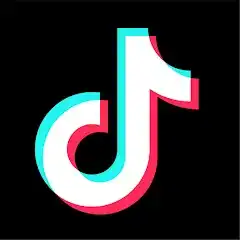
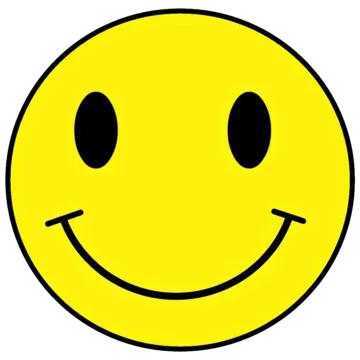



Comments 2