
The popular messenger Telegram received the first major update this year to version 8.5. The new build has some interesting features.
Video stickers
Developing high-quality stickers for the messenger will require skills in special applications like Adobe Illustrator.
The new format for creating video stickers allows users to create animated stickers using almost any video editor. To create a set, you need to write to the bot and follow the instructions. It is also possible to install sticker packs of other users. Details of this feature are here.

Optimized reaction animations
Reactions have been made more compact, but the old large format can be turned on by long-pressing an emoji in the menu. In addition, a menu has been added to the application, where it is possible to look at all the latest reactions to user messages. Also improved synchronization of reaction playback for chat participants.

Updated list of reactions and interactive emoticons
The update made available 5 fresh emoticons in the reactions section. They can also be used as an interactive option, for which you need to send the desired emoticon as a separate message to the correspondence.
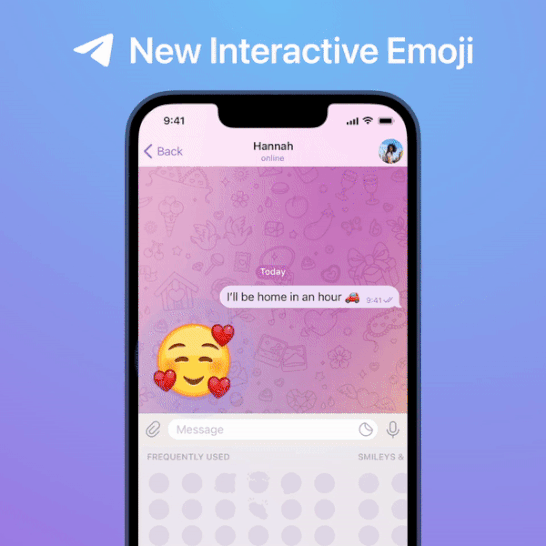
Return to previously viewed chats
The user will be able to instantly return to the visited chat after going through other correspondence. You can do this by following links or by using the option to go to the next unread channel. To navigate, you need to hold down the "Back" key. In the list that appears, past chats will drop out.
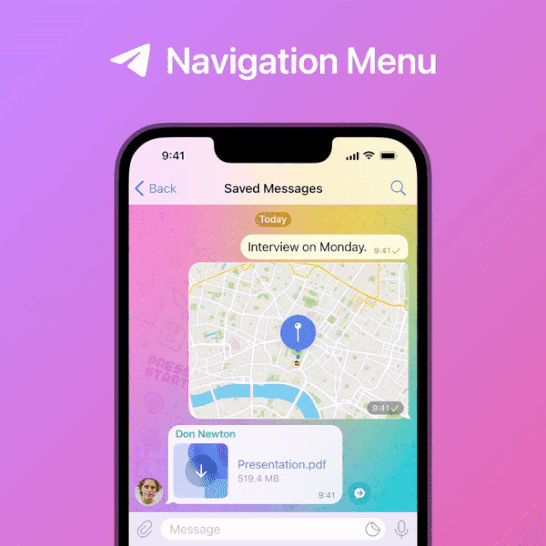
In addition to the above improvements, the creators have been working on fixing serious bugs. The full list of changes can be found here.
Video stickers
Developing high-quality stickers for the messenger will require skills in special applications like Adobe Illustrator.
The new format for creating video stickers allows users to create animated stickers using almost any video editor. To create a set, you need to write to the bot and follow the instructions. It is also possible to install sticker packs of other users. Details of this feature are here.

Optimized reaction animations
Reactions have been made more compact, but the old large format can be turned on by long-pressing an emoji in the menu. In addition, a menu has been added to the application, where it is possible to look at all the latest reactions to user messages. Also improved synchronization of reaction playback for chat participants.

Updated list of reactions and interactive emoticons
The update made available 5 fresh emoticons in the reactions section. They can also be used as an interactive option, for which you need to send the desired emoticon as a separate message to the correspondence.
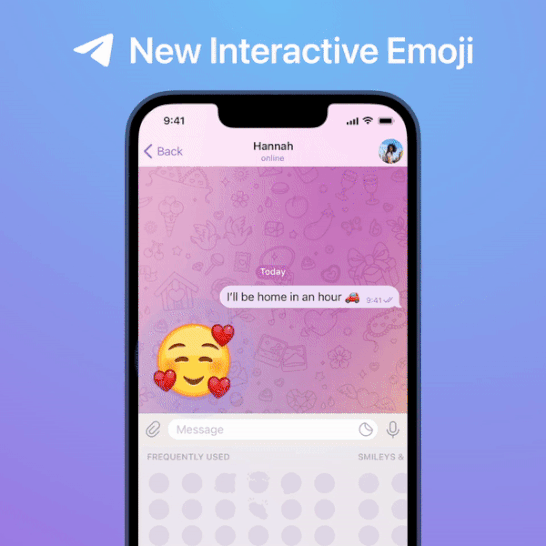
Return to previously viewed chats
The user will be able to instantly return to the visited chat after going through other correspondence. You can do this by following links or by using the option to go to the next unread channel. To navigate, you need to hold down the "Back" key. In the list that appears, past chats will drop out.
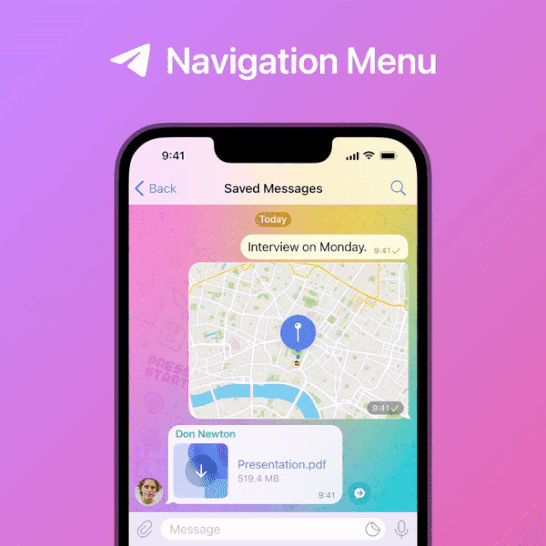
In addition to the above improvements, the creators have been working on fixing serious bugs. The full list of changes can be found here.
Login or register to post comments
Comments 0