
The desktop version of the browser has received new features that use the capabilities of Google Lens and are necessary to improve the convenience of image search. Previously, such functionality was available exclusively on the mobile version of the program.
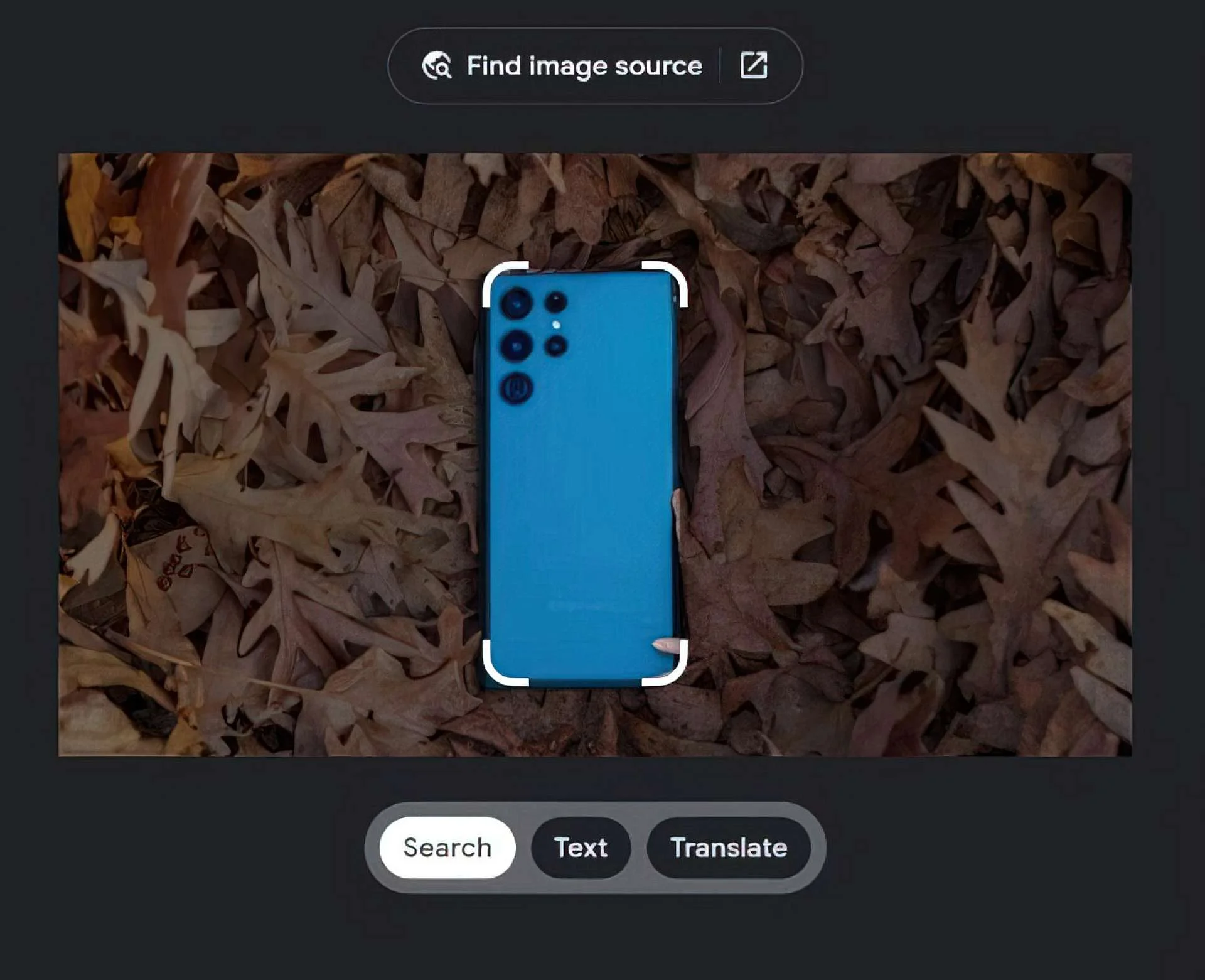
In the latest build of the browser, the Google Lens interface received the Search, Text, and Translate keys. The first is for selecting a fragment of an image to refine the results of a search query. With the help of the second, it will be possible to copy, listen to or search for a selected text fragment on the Internet. The third one will give a translation of the selected text fragment. In addition, at the top of the browser window, a frame source search button has been added.
The updated functionality can be tested in the latest version of the program in several regions. The availability of updates is checked in the main menu in the "Help" - "About the browser" section.
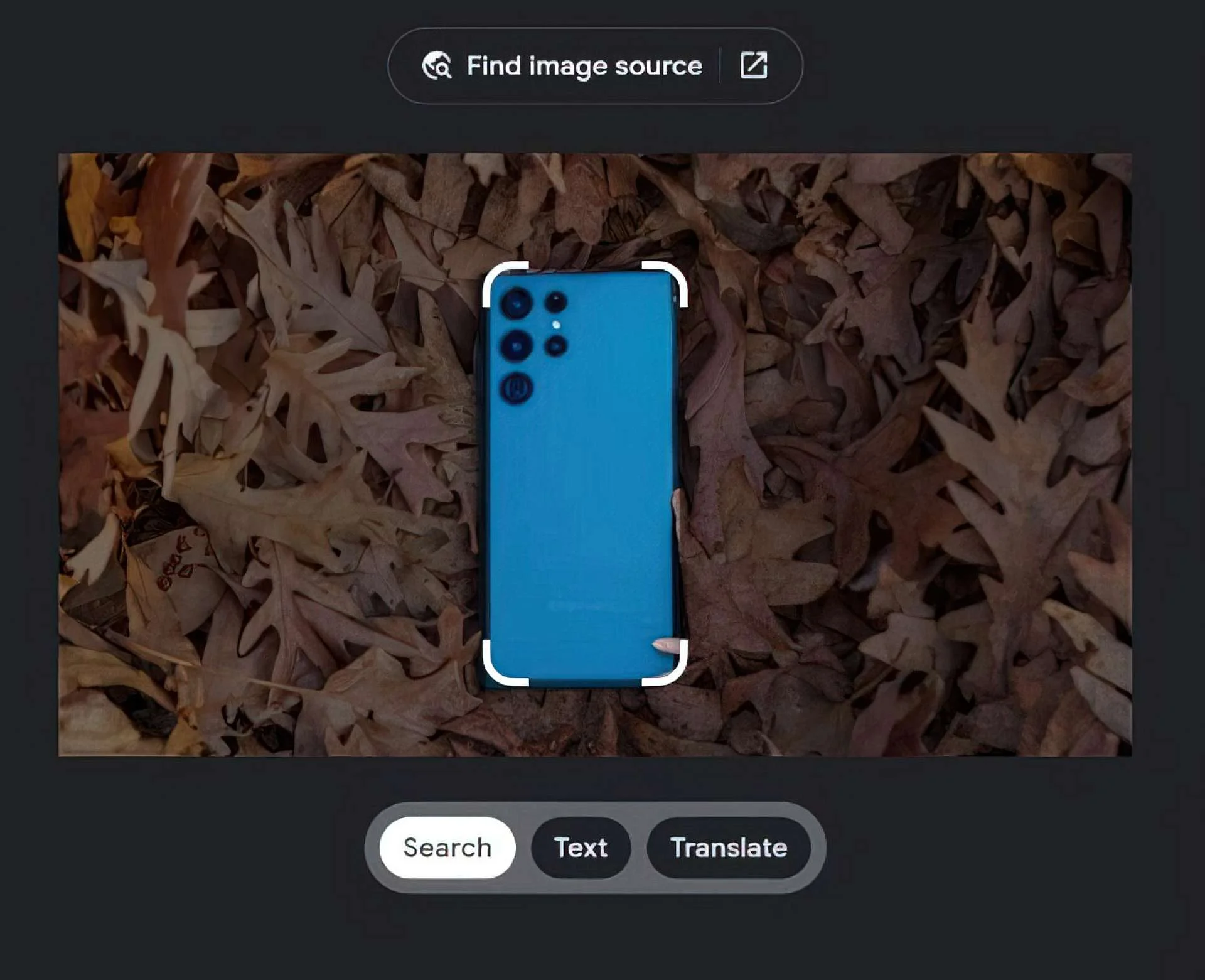
In the latest build of the browser, the Google Lens interface received the Search, Text, and Translate keys. The first is for selecting a fragment of an image to refine the results of a search query. With the help of the second, it will be possible to copy, listen to or search for a selected text fragment on the Internet. The third one will give a translation of the selected text fragment. In addition, at the top of the browser window, a frame source search button has been added.
The updated functionality can be tested in the latest version of the program in several regions. The availability of updates is checked in the main menu in the "Help" - "About the browser" section.
Login or register to post comments
Comments 0