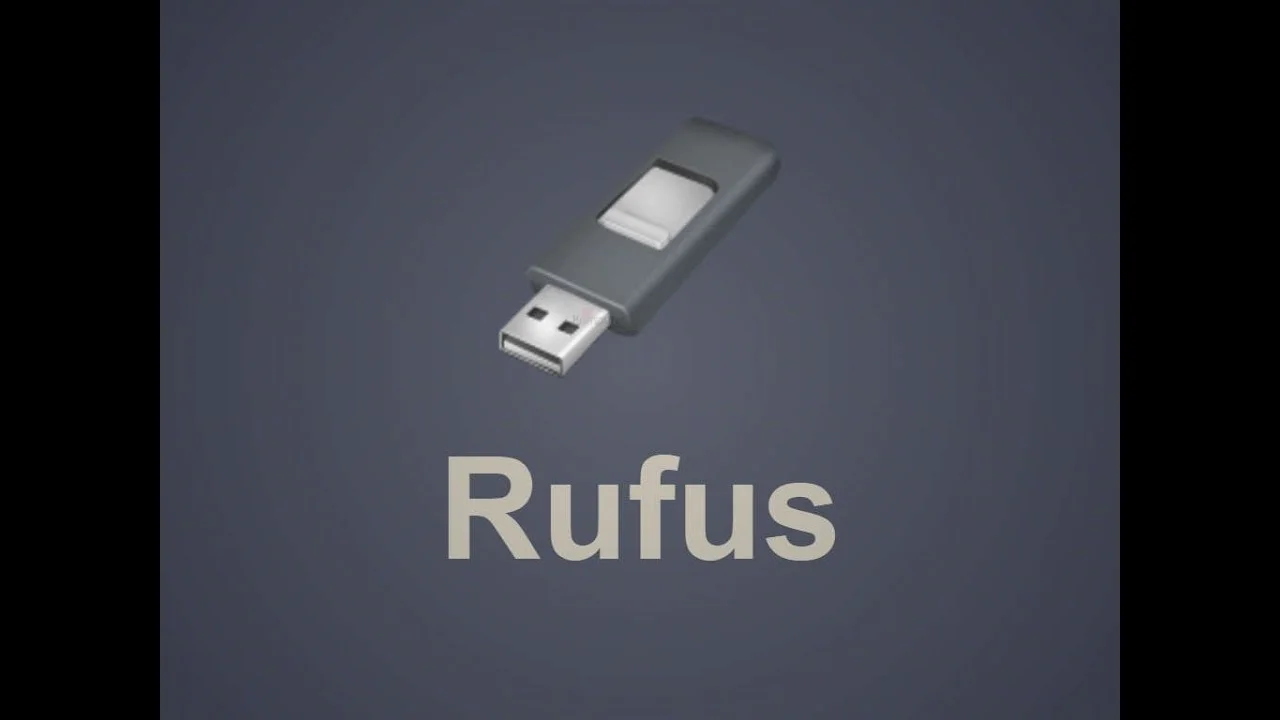
The popular utility for creating bootable flash drives, with which the OS is installed on a personal computer, has received a number of useful innovations. Updating the application will get rid of some of the technical difficulties that appear during the installation of a new Windows.

The Rufus update in version 3.20 can be downloaded from the GitHub portal and from the official website of the creators. The update, along with bypassing the requirements of TPM, SecureBoot and a Microsoft account, includes auto-creation of an account and the function of creating a copy of regional settings from the current OS installation. Also, users can create boot drives for other systems, as was the case before.
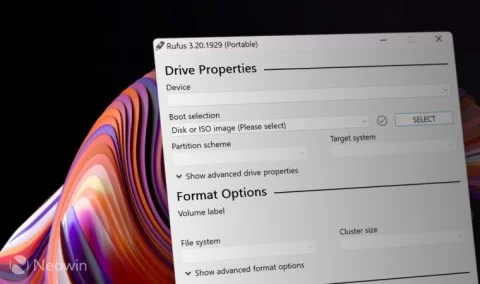
Among other changes available in the new version of the utility, it is worth noting the improvement of BIOS compatibility when the “UEFI boot only” warning appears, the solution to the problem when interacting with the GRUB2 bootloader with non-standard prefixes, getting rid of the error with the Windows User Experience dialog box popping up twice in Windows To Go and other improvements.

The Rufus update in version 3.20 can be downloaded from the GitHub portal and from the official website of the creators. The update, along with bypassing the requirements of TPM, SecureBoot and a Microsoft account, includes auto-creation of an account and the function of creating a copy of regional settings from the current OS installation. Also, users can create boot drives for other systems, as was the case before.
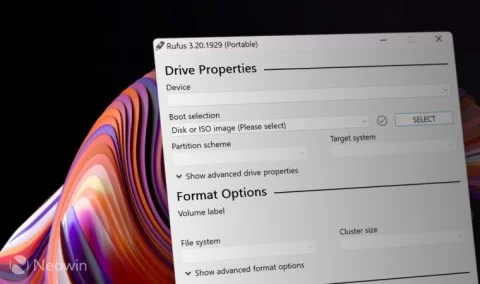
Among other changes available in the new version of the utility, it is worth noting the improvement of BIOS compatibility when the “UEFI boot only” warning appears, the solution to the problem when interacting with the GRUB2 bootloader with non-standard prefixes, getting rid of the error with the Windows User Experience dialog box popping up twice in Windows To Go and other improvements.
Login or register to post comments
Comments 0