VLC for Android - a multifunctional media processor that moved from PC to mobile devices. It can play all popular audio and video formats, and also supports streaming playback. The player is famous for its high stability and rich functionality, therefore, in some parameters, it exceeds the competition by an order of magnitude.
The application interface is modern and minimalistic. The color palette is dominated by white and orange colors, which is the proprietary style
VLC. The startup screen displays the media files found. The search and sorting filter are located at the top, and the main menu is opened with a svaypom from left to right, which is part of the Material Design concept. The menu bar neatly placed 7 items: audio, video, directories, local network, open the MRL, history and settings.
The developers did not stint on the settings, and added many options for hardware acceleration, which allows you to flexibly use the player on both the flagships and on budget smartphones and tablets. For fans of watching foreign content with the original track provides a flexible customization of subtitles. Extended options are available to advanced users, such as audio output, language environment, network data cache size and other interesting features.
The video playback interface looks a little like
MX Player, so that users will not experience any special discomfort when going to
VLC for Android. This player captivates with its stability and omnivorousness. After installation, you can forget that any downloaded movie or song will require you to download new software, as everything will work, as they say, out of the box.


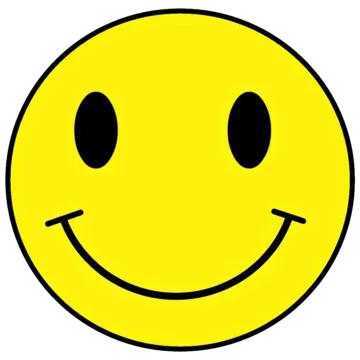

There are no comments yet :(