Kika Keyboard - modern keyboard on Android with a pretty good set of features. The use of this keyboard allows you to significantly speed up the process of typing and make it far more productive. After installation the program will offer to take a few simple steps for activation, after which you can immediately start conversations in social networks and messengers.
According to the developers, it's a smart keyboard. Among its components is a function of the unseparated input text, the so-called Swipe to Type. Having mastered this method of dialing, the user can significantly improve the quality and speed of your correspondence. There were here and without Autonoleggio dictionary that adapts to the writing style of the author.
Standard appearance
Kika Keyboard reminds
Smart Keyboard, but in the program settings, you can easily download new skins by selecting among hundreds of available options. In addition to skins, Kika Store has stickers, emoticons, sounds, and fonts.
Have applications and custom settings where you can change the interface language, but also edit the custom dictionary to enable or disable Push notifications, turn on key sounds and haptic feedback, and much more. In the advanced settings the user can fine-tune the adjustment of the text and continuous input.
Overall,
Kika Keyboard is a worthy competitor for such applications as
SwiftKey Keyboard Keyboard. Own add-ons store and the settings menu much easier to work in the program and give the opportunity to customize the interface without resorting to modifications.





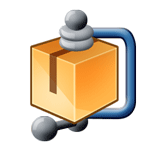







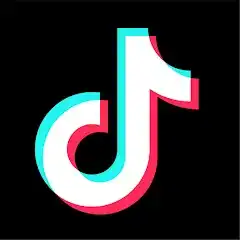
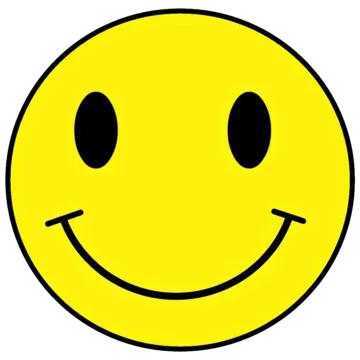



Comments 1