A new feature has been added to the YouTube mobile app

For YouTube Premium Accounts in the mobile app, the developers have made available a new feature called Audio Player Control Buttons. This option changes the interface when playing music videos and other content.
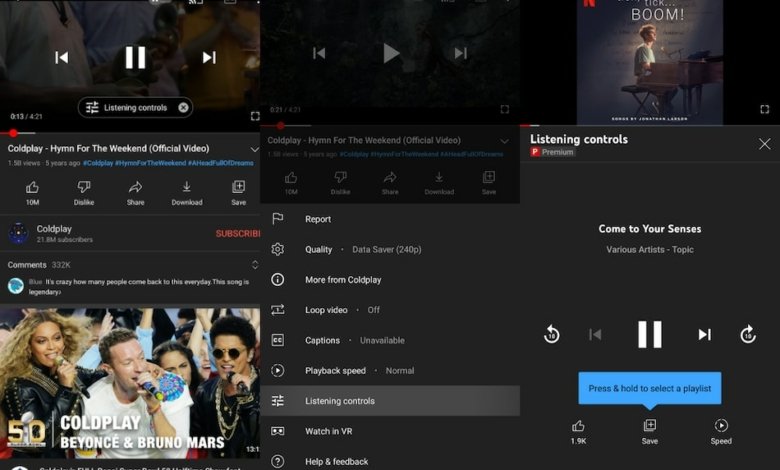
Activation of the new function will replace the usual interface under the window of the video being played. Instead, there will appear play / pause keys, switch to the next or previous clip, rewind and forward ten seconds. The interface can be used on all kinds of content, not just music. To select a function, you must go to the settings and click on the corresponding plate.
In addition, you can select one of the modes for the interface: "Audio", in which the image will be static, or "Video". There will also be the ability to add likes and dislikes, add videos to the playlist and change the playback speed. The video and channel names are displayed at the top, and the playlist is closed by pressing the key on the right in the upper corner of the application.
The feature is currently available in several regions on Android and iOS platforms.
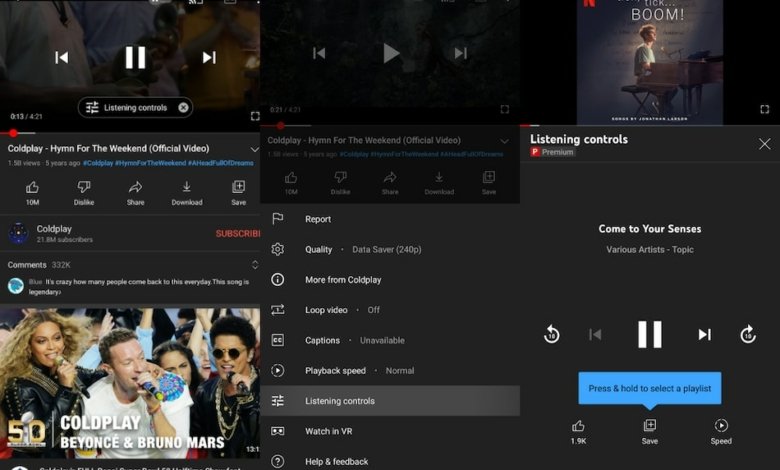
Activation of the new function will replace the usual interface under the window of the video being played. Instead, there will appear play / pause keys, switch to the next or previous clip, rewind and forward ten seconds. The interface can be used on all kinds of content, not just music. To select a function, you must go to the settings and click on the corresponding plate.
In addition, you can select one of the modes for the interface: "Audio", in which the image will be static, or "Video". There will also be the ability to add likes and dislikes, add videos to the playlist and change the playback speed. The video and channel names are displayed at the top, and the playlist is closed by pressing the key on the right in the upper corner of the application.
The feature is currently available in several regions on Android and iOS platforms.
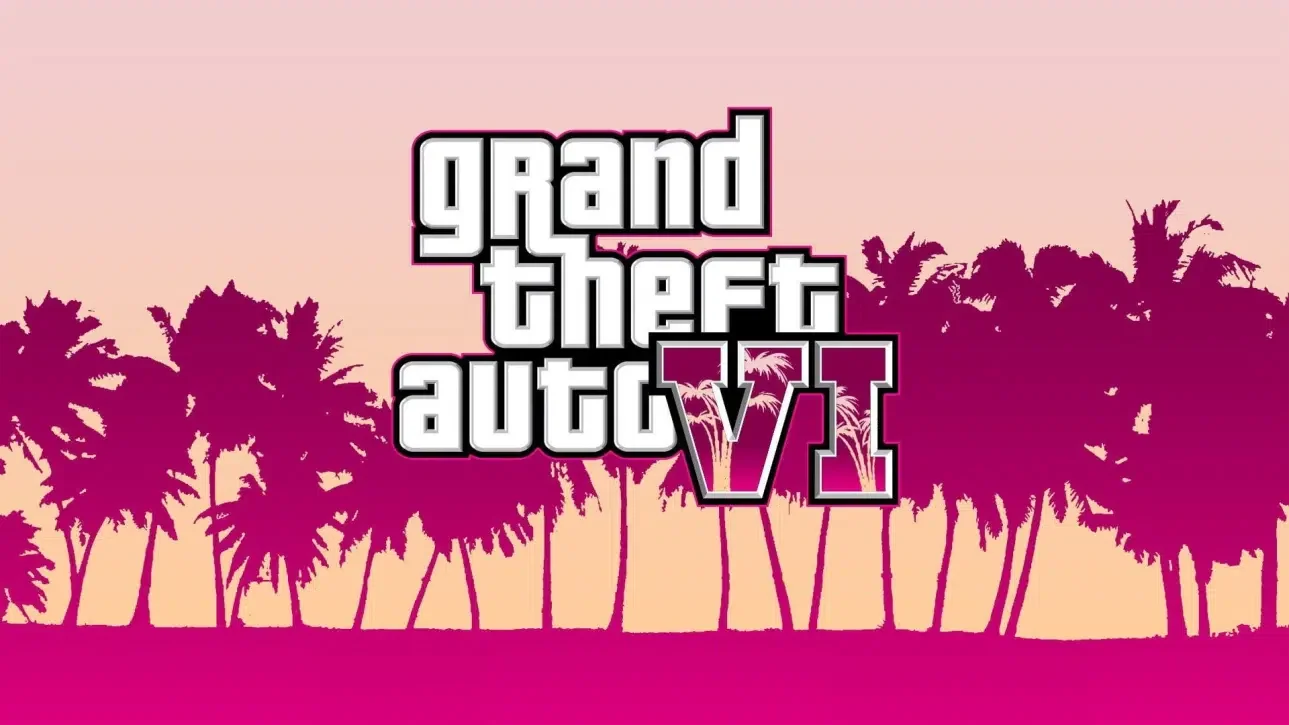




There are no comments yet :(