YouTube on Android and iOS has received an updated design

The YouTube client on Android and iOS mobile platforms has been redesigned in full-screen playback mode. The updated interface is designed to make it easier to view comments, add videos to a playlist and share a video, as well as make it easier to like and dislike.
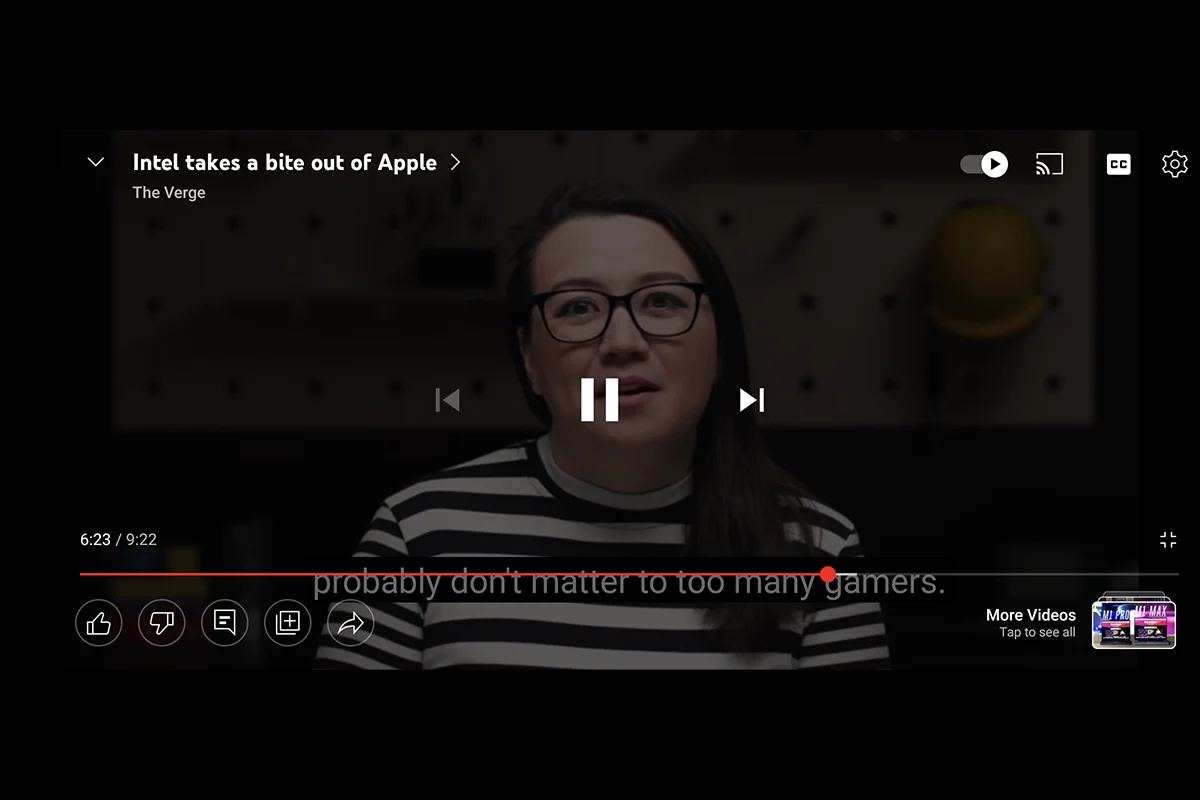
All important buttons in the new version of the application were placed down, whereas before they were accessed by swiping. Linked videos can now be accessed by clicking the button at the bottom right. Changes are noticeable only when playing the video in full screen. In portrait mode, no drastic changes were noticed.
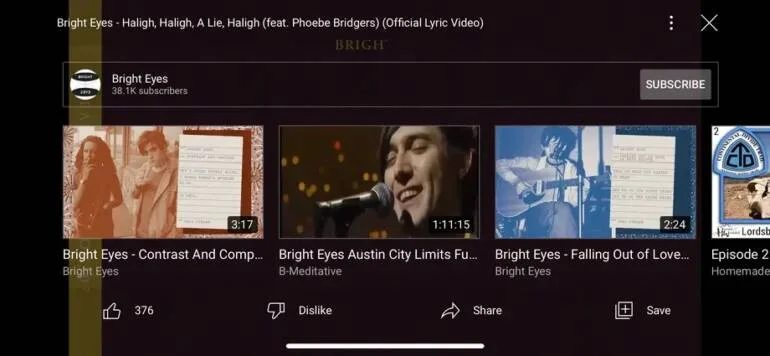
In addition, the developers have made it possible to view comments directly in full screen mode without the need to switch to portrait orientation. This is done with the corresponding button at the bottom left.
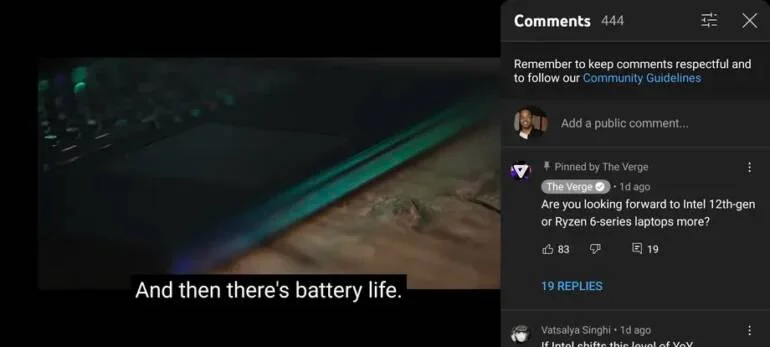
The updated version of the application is already beginning to spread, but not all users have access to new features yet.
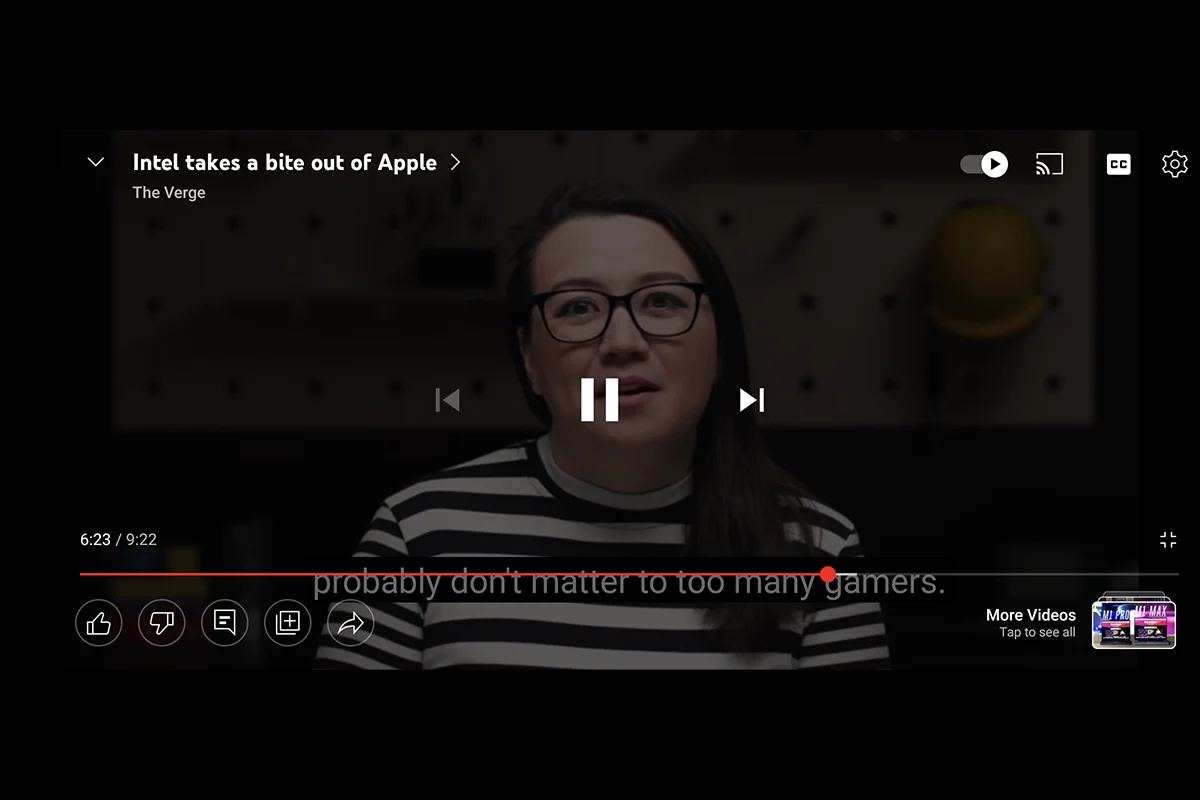
All important buttons in the new version of the application were placed down, whereas before they were accessed by swiping. Linked videos can now be accessed by clicking the button at the bottom right. Changes are noticeable only when playing the video in full screen. In portrait mode, no drastic changes were noticed.
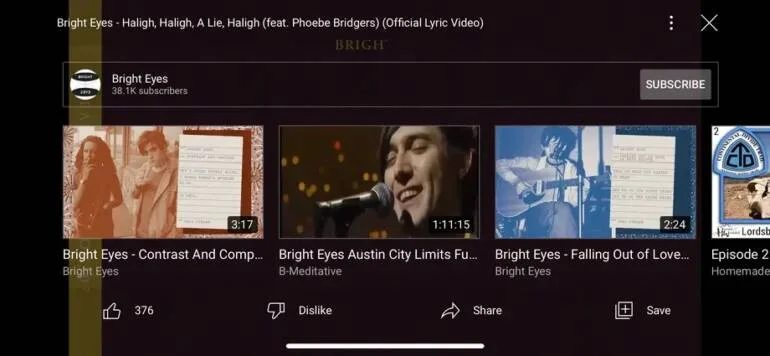
In addition, the developers have made it possible to view comments directly in full screen mode without the need to switch to portrait orientation. This is done with the corresponding button at the bottom left.
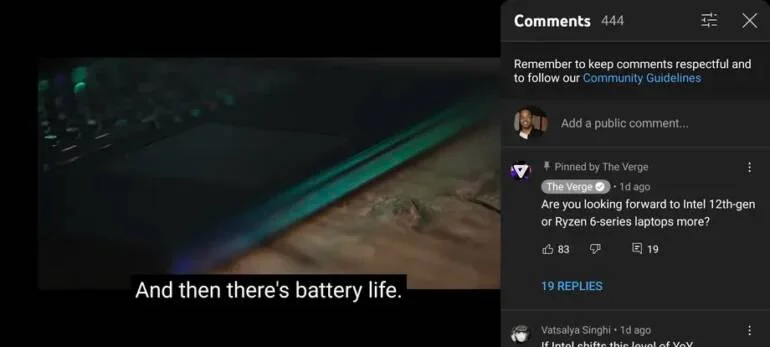
The updated version of the application is already beginning to spread, but not all users have access to new features yet.
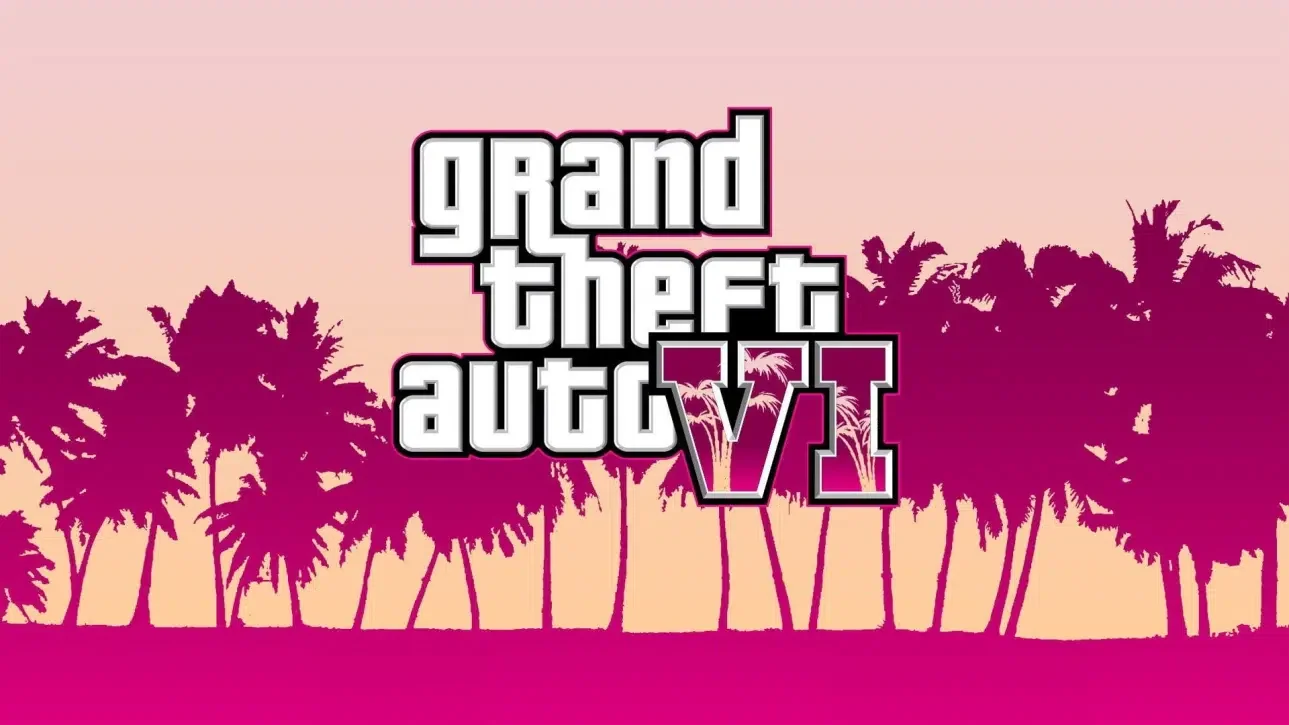




There are no comments yet :(