Google redesigned the look and feel of Gmail for the web, adding chats and chat groups
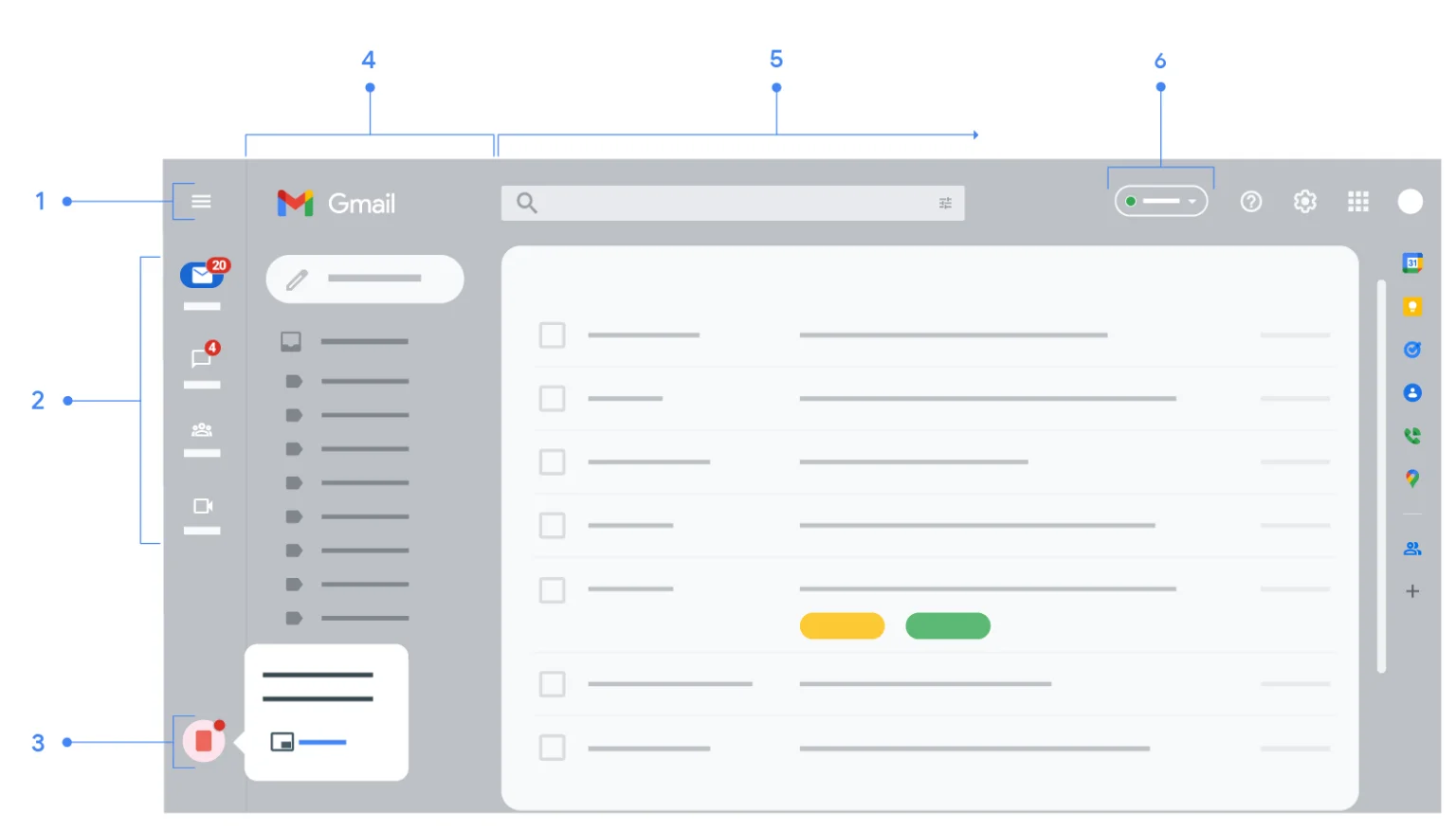
Gmail has received a new design and features. Update distribution is available to all users.
The introduction of the new design will take place in stages. To get acquainted with the new appearance, the user needs to go to "Settings", in the "All settings" tab, click "Try the new look of Gmail" and in the new window click on reload. If the last item is missing, you need to check if Google Chat is working.
The updated design allows you to view Google apps embedded in the main menu of your email client, view the application menu in a collapsible bar, receive notifications of chat and chat group messages via pop-up windows, and view notifications by moving the mouse cursor without opening the notification.
The introduction of the new design will take place in stages. To get acquainted with the new appearance, the user needs to go to "Settings", in the "All settings" tab, click "Try the new look of Gmail" and in the new window click on reload. If the last item is missing, you need to check if Google Chat is working.
The updated design allows you to view Google apps embedded in the main menu of your email client, view the application menu in a collapsible bar, receive notifications of chat and chat group messages via pop-up windows, and view notifications by moving the mouse cursor without opening the notification.
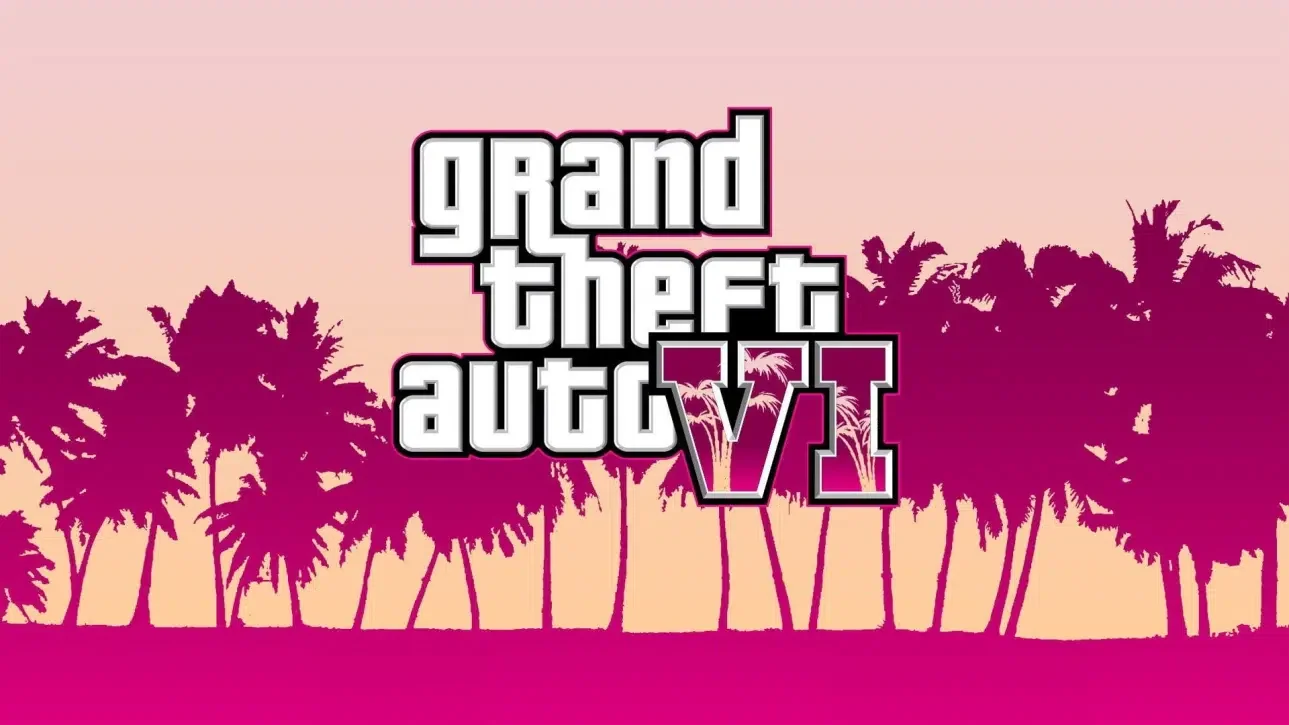




There are no comments yet :(