Windows 11 Updates Start Menu With Android Smartphone Integration

Microsoft has introduced a major update to the Windows 11 Start menu, expanding its functionality for the first time in a long time. Users can now directly interact with their Android devices through a special quick access panel built into the system menu.

After installing the latest update, the Link to Phone app widget appears on the right side of the Start menu. It displays the name of the connected smartphone, connection status, battery level, and provides quick access to calls, messages, and media files.
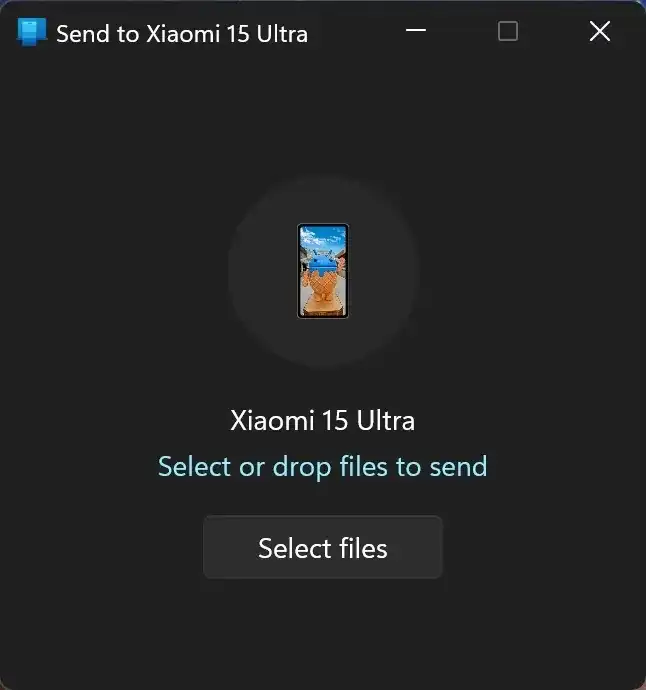
The new feature allows you to instantly share files between your computer and mobile device, as well as view notifications from your smartphone directly on your PC. Currently, these features are only available for compatible Android devices.
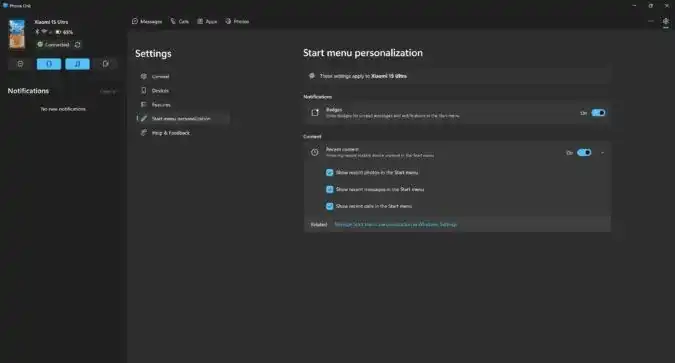
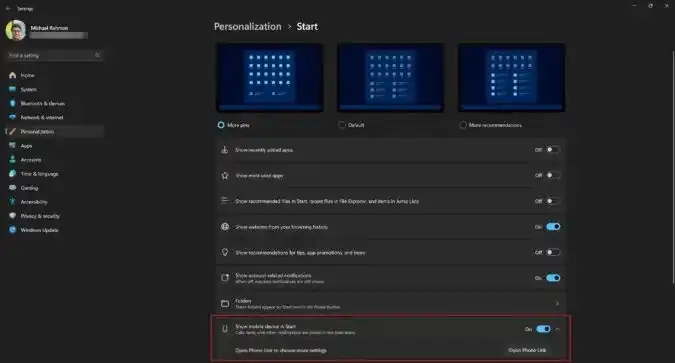
Microsoft has already begun a phased rollout of the update to all Windows 11 users, although the exact timing of its appearance may vary depending on the region. This innovation significantly simplifies the interaction between the computer and smartphone, saving users time in their daily work.

After installing the latest update, the Link to Phone app widget appears on the right side of the Start menu. It displays the name of the connected smartphone, connection status, battery level, and provides quick access to calls, messages, and media files.
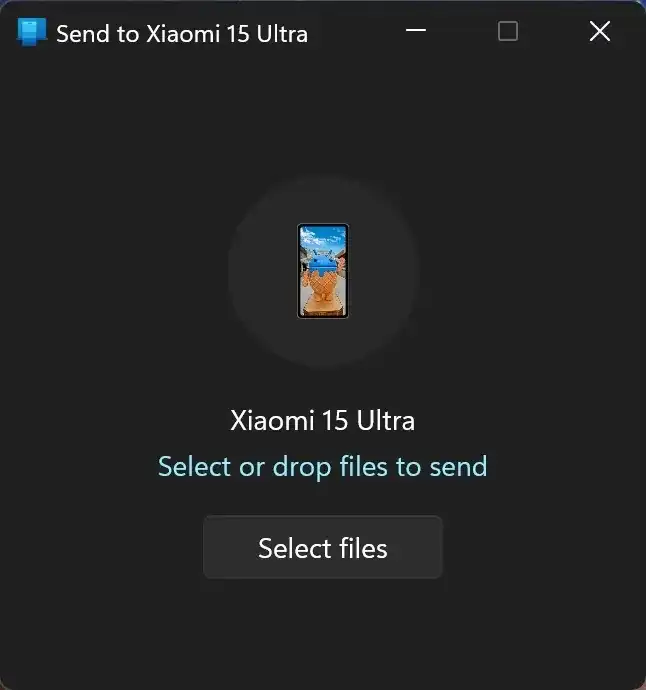
The new feature allows you to instantly share files between your computer and mobile device, as well as view notifications from your smartphone directly on your PC. Currently, these features are only available for compatible Android devices.
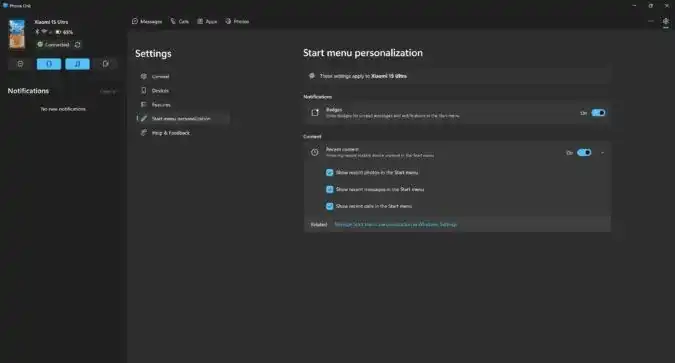
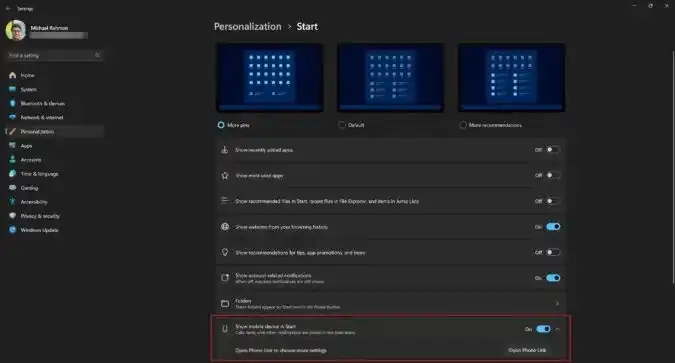
Microsoft has already begun a phased rollout of the update to all Windows 11 users, although the exact timing of its appearance may vary depending on the region. This innovation significantly simplifies the interaction between the computer and smartphone, saving users time in their daily work.
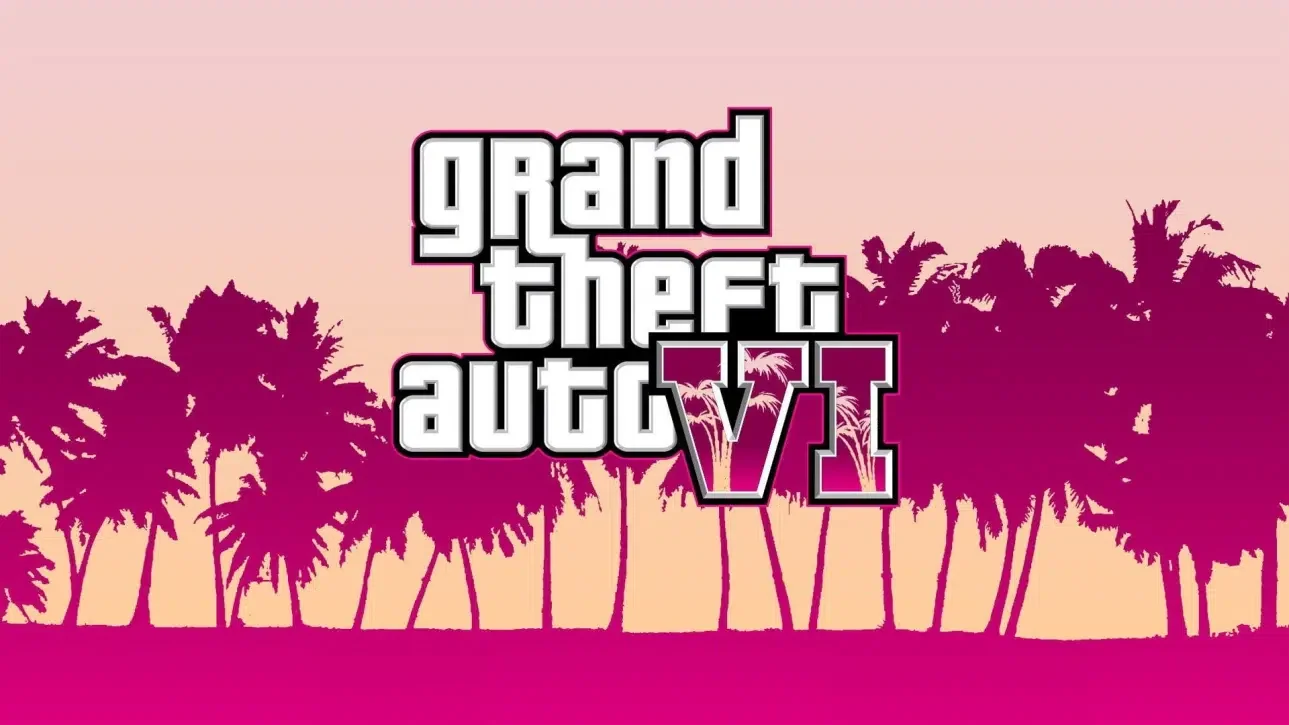




There are no comments yet :(